Managing your business’ to-do list can sometimes be a difficult endeavor right? This is true particularly if you're in the business of creating content either for yourself or for your clients. The probability of losing focus, forgetting brilliant ideas as soon as they pop up in your mind and then being unable to keep up with life just because you have so much on your plate becomes high.
Well, as technology will have it, you just need a tad of solid planning to go with the organization in order to get you back on course with your content marketing plan. And all you need is just an editorial calendar.
This article will be discussing one of the most popular editorial calendars on the market and show how you can set consistent posting goals, plan out content ideas weeks in advance, get onboard with your entire team, and share your ideas with your targeted audience using one WordPress plugin: CoSchedule.
What is an Editorial Calendar?
Before we dive into what CoSchedule is, let’s get educated a little on what exactly an editorial calendar is.
Editorial calendars are tools that are utilized in the management of your daily task list needed to create content for the following: blog posts, newsletters, website information, and even social media. To be more precise, an editorial calendar of good value should give you the following:
- Provide a platform for you to think carefully about post ideas and keywords
- Allow you to dole out writing assignments/projects to members of your team
- Create a publishing schedule that everyone can have access to
- An easy user interface such that changes can be made easily
- An appealing visual aspect such that your plan is easily laid out conveniently for you to access
- Act as a platform for easy communication among team members.
So what is CoSchedule?
CoSchedule is a premium editorial calendar that allows you to organize blog posts, social media, team tasks, and more all from inside your WordPress dashboard.
How did it come about you might wonder? Well, it was born out of frustration of having too many things to do but not making enough progress on it regularly. So CoSchedule was thus created to tackle this problem.
The innovative mind of the creators of this incredible tool has paved a way for the elimination of a common problem that many website owners face from time to time. This tool helps marketers and bloggers to plan and publish ideas, share them with the world and save time and energy in the process. Simply amazing!
Main Features
CoSchedule is an exceptional editorial calendar due to the incredibly powerful features that it contains which makes it stand out among other editorial calendars.
Marketing Calendar
CoSchedule was designed as a marketing calendar that is visually attractive and quite straightforward to use as a result of its drag & drop abilities. As a result, you can now plan, publish, and promote all the content on your website straight from your WordPress dashboard.
CoSchedule has eliminated the period of having to open up multiple programs, logging into several accounts, and then losing track of the tasks that have been completed due to multiple entries. With CoSchedule, you get to see everything in one place at once and you are able to track your progress.
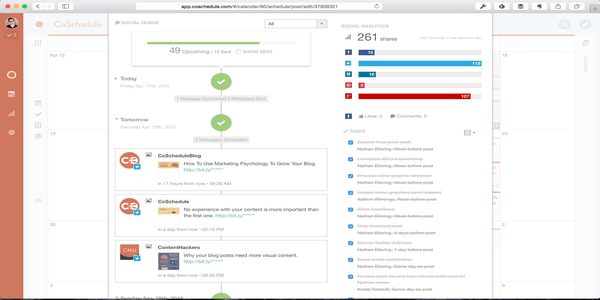
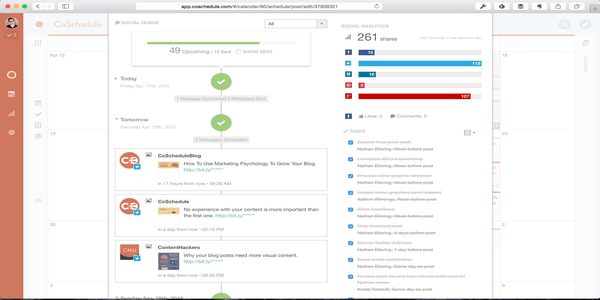
Here are some other amazing things the marketing calendar lets you do:
- Create a smooth workflow for your team while also allowing them to communicate using sections specially reserved for comments.
- You can use the following to write content: WordPress, Evernote, Google Docs, or CoSchedule’s custom editor and once you are through with what you are writing, you can upload it directly into your calendar for publishing and sharing.
- Easily drag and adjust publishing dates with the functionality of adding new projects with just a few simple clicks; there’s also no need to reschedule manually because CoSchedule does that for you automatically.
Social Media Calendar
Another great feature that CoSchedule offers website owners is the ability to share both your own and curated content on various social media platforms such as Facebook, Twitter, LinkedIn, Pinterest, and Google+.
One social media content calendar has been provided to cater for it all so there is no need to log into multiple accounts and post everything separately. What an amazing time-saving tool.
Workflow
CoSchedule helps to eliminate snags like missed deadlines of tasks, continuous strings of email, missed deadlines, and inconsistent publishing of content because it allows you to assign tasks, add notes about projects, set deadlines which you get to meet, and finally send automatic email notifications for content publishing.
The CoSchedule has 2 major sections which are: the ‘My Upcoming Posts and Content’ section which allows you to know the content that is about to be published; the other section is one that is located in your dashboard tagged ‘My Tasks’. This section is meant for you to assign duties to your team members and yourself; once you log on, the duties become visible.
This provides a great way for you to evaluate and determine the areas that need to be fine-tuned as far as content publishing is concerned.
Headline Analyzer
Headlines are everything when it comes to web content be it email, social media posts or even blog posts; it is what drives traffic to your website. This is why your headline has to be captivating attractive such that people will have no choice but to click on your posts once they see the headlines.
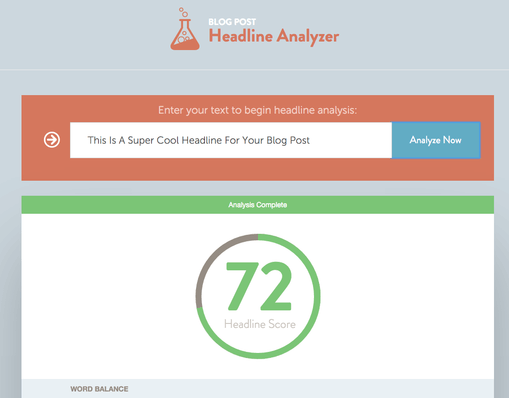
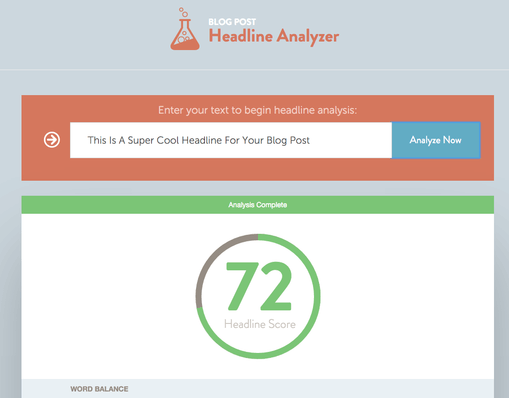
CoSchedule is equipped with a headline analyzer whose major function is to analyze and determine how strong your headlines are before publishing your content. It is scored and the score is based on following factors:
- · Level of commonness
- · Level of emotion it contains
- · Power it contains
You can take it a step further by checking for stuff like optimal character length for Google search results and email subject lines which will then allow you to have a preliminary idea of how your readers will view your headlines.
Integrations
One of the great things about CoSchedule is that it is flexible as such that other tools that you use for your website can be easily integrated with it. The creators of the tool understand combined effort and as a result did not restrict usage of the tool to just its specific features but also allows the use of other tools while still achieving the desired result.
Here are a few examples of the tools and how you can use them with CoSchedule:
- WordPress. After using WordPress to create drafts of content, you can then turn it into quality content by simply uploading directly into CoSchedule.
- Chrome Extension. With this extension, you get to share your content easily without having to exit your browser for once.
- Evernote and Google Docs. These are the two most integrated tools with CoSchedule such that you can drag and then drop your projects or assignments directly into your editorial calendar from external sources.
- Google Calendar. Synching this tool with CoSchedule allows you to share your content marketing plans with others conveniently.
- Google Analytics. By making the use of custom-made Google Analytics tags, CoSchedule provides you with an in-depth understanding of the rate at which your content is improving. It allows you to know where and how many times your content has been shared across the web thus giving you the platform to locate the audience that is best suited to your content.
- Bit.ly. When you link your custom Bit.ly account with CoSchedule, then it makes shortening of permalinks possible and easy.
- Buffer. This is for you if you are interested in spreading your content to Google+, all you need to do is integrate your Buffer account into CoSchedule which is quite straightforward.
Pricing, Documentation, and Support
CoSchedule is a premium editorial calendar plugin that offers a free 14 day, trial whereby you have full access to all the features. And your trial can even be extended by 7 days if needed just to ensure you get a real feel of how CoSchedule can help with your content marketing strategy.
Here is a look at their pricing levels:
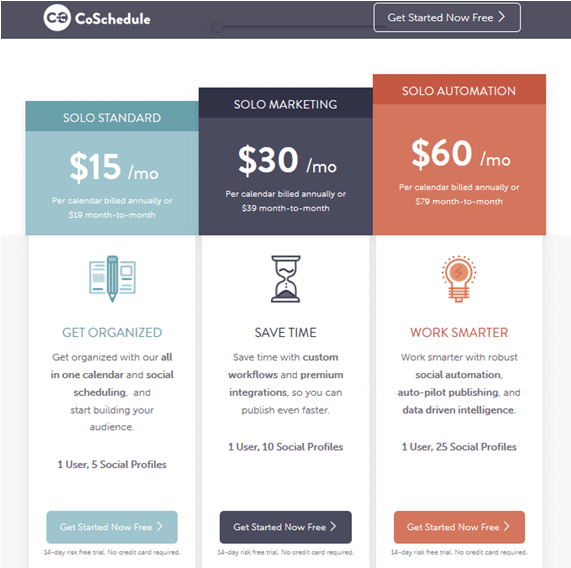
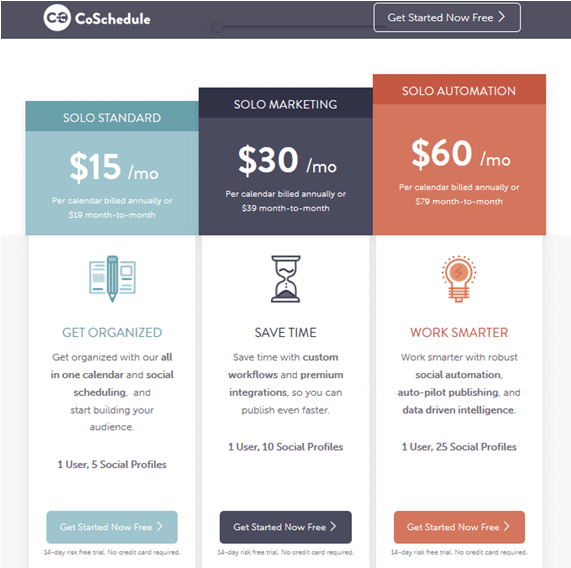
CoSchedule is packed full of features and sometimes, those just starting to use it can have slight challenges at the beginning which is why there is an in-depth documentation section for users and it contains nothing but multiple articles on getting started, integrations, working with a team, accounts and billing, social media publishing, troubleshooting, and even include a video library.
Furthermore, there is a built-in Help Section in the CoSchedule dashboard where you can contact any one of their team members with whatever questions you may have.
Lastly, there are 7 video master courses available in the CoSchedule dashboard that you can follow along with so you can “master your editorial calendar at your own pace” and create an efficient content marketing strategy.
Key features
- Drag-And-Drop Marketing Calendar
- Easy Social Media Scheduling
- Easy Workflow Management For Your Marketing Team
- Easily Reschedule Old Blog Content
- Works Great With WordPress
- Manage Google Docs Content
- Manage Evernote Content
- Lots Of Integrations That Will Simplify Your Life
Final Thoughts
It is safe to say that CoSchedule is one of the most comprehensive editorial calendar plugin solutions available for WordPress users. Considering that planning, publishing, and promoting content from one location without any stress is what all website owners are after, then CoSchedule offers just that.
What more, it provides organization of content along with the visual appeal, while also being quite straightforward in usage. This makes itstand out among its peers.
If you want your content marketing strategy to be on course for success and not lose focus, then you don’t need to look any further than CoSchedule. While you may experience slight challenges at the start, it gets better once you totally understand it and trust me when I tell you that at that point, you will not want to use any other tool for your content publishing.
Ever tried out CoSchedule as an editorial calendar? Then let us know the most useful part in your opinion. Kindly leave it in the comments below!


