Are you really interested in getting more Twitter followers the right way? Then an in-depth review of the ManageFlitter is what you need which is a popular Twitter marketing tool.
Overview
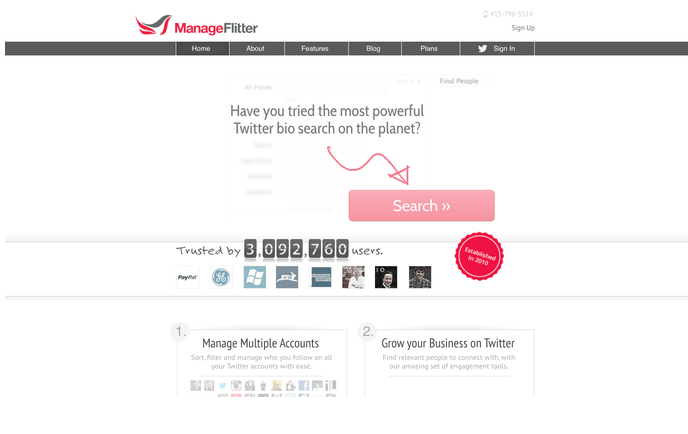
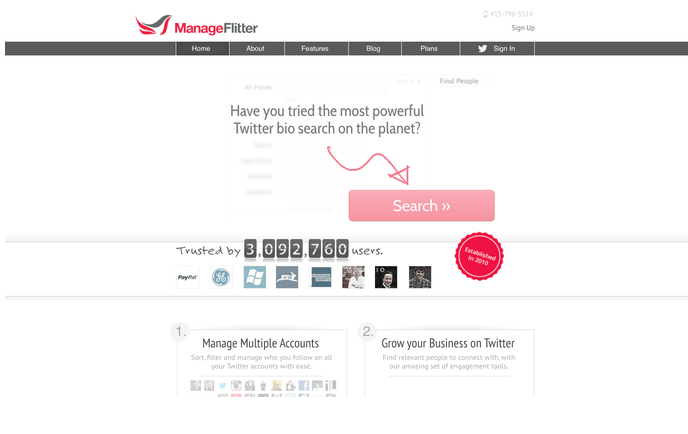
In case you’re not familiar with ManageFlitter, well, it is a tool that enhances your work on Twitter by making it faster. With it, for instance, you can:
- · Group your Twitter followers using a set of criteria
- · Find new people to follow using a number of advanced search functions
- · Take the time to know when most of your followers will be online so that you can schedule tweets appropriately with that timeline using the PowerPost feature
- · Monitor those that unfollow you
- · Manage different number of Twitter accounts
- · Search for relevant accounts and tweets
And much more!
Consider ManageFlitter as your ultimate secret weapon to achieve success in Twitter marketing. The next thing is for me to go into more details about some of the above-mentioned features but let me sound a note of warning before I do that.
Yes, without a doubt, there are some aspects of ManageFlitter that help you with the automation of your Twitter profile and this can be scary for some marketers. This is because over-reliance on automation might cause the shutdown of a social media account no matter the number of followers it has generated.
However, it only happens because people sometimes try to use this tool in a spam-like manner which is not advisable no matter the marketing strategy you decide to employ.
There are three simple rules to abide by when it comes to tools for marketing automation:
- Don’t go overboard with any single tactic
- Be authentic and transparent about what you’re doing
- Have the right intentions in mind
For instance, you don’t have to follow a lot of people all at once because that gives Twitter an indication that something might not be right which might cause them to red-flag you.
The specific number of accounts you can and should follow in a given period will change from time to time depending your level of activeness, the number of followers, the age of account etc.
To this effect, a careful look at the ManageFlitter blog will show you that they have provided good advice when it comes to limits that you should abide within:
Every Twitter user is technically able to follow up to 1 000 Twitter accounts per 24 hours. We recommend that people only follow 100 users per day to avoid being flagged by Twitter for aggressive following or churn.
So there you go. Ensure that you do not follow more than 100 accounts per day and that should be enough for abiding by the first rule.
Next thing you need to know is that using a Twitter tool alone for your whole Twitter marketing strategy is never the way to go. You need to be engaging and highly active on Twitter while at the same time taking part in conversations as much as you can else you will be missing the bigger picture.
Lastly, don’t try to automate activity just so you can make use of automation just because you want to feel it. Your reason for using it should be to honestly connect with others and also to create or start conversations.
Now that we have gotten the simple rules out of the way, time to get back to our exploration of ManageFlitter.
Follow
This is probably the most popular aspect of the platform as you get to follow exactly the right accounts depending on your market goals. At least one of the best ways to make a wave on Twitter is to follow some specific accounts in the hope that a lot of them will follow you back provided there is an alignment of interests.
In order to do this successfully, you need to look for the accounts that have some things in common with your brand, product, services, or industry. Also, you need to eliminate inactive accounts, spam accounts, etc., so that all you have left is the perfect target audience to follow and engage with.
ManageFlitter allows you to do this by setting up a number of search parameters and filters in their Power Mode, which can be accessed from the Manage drop-down menu.
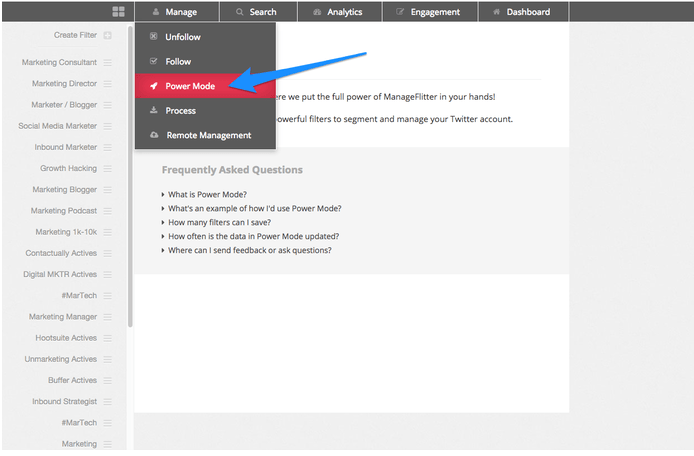
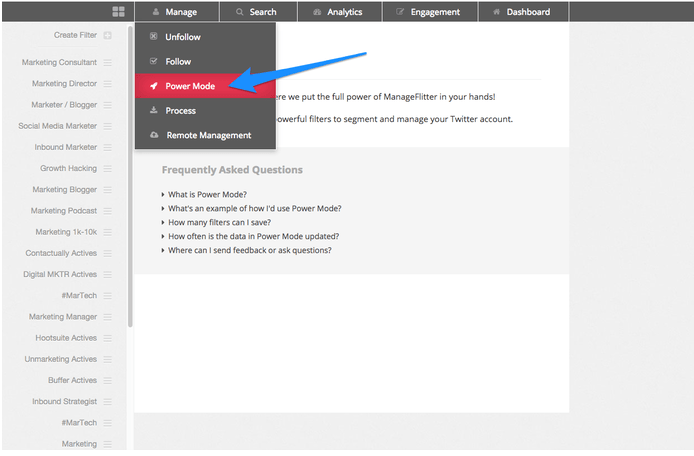
Once you’re in Power Mode (which is like an advanced search), just click on Create Filter in the upper left side, to begin setting up a new search.
The amazing thing is that there are over 35 different ways you can search or filter, hence the name Power Mode!
The search parameters and filters are prepared in two different sections, which are the Data Source section, and the Optional Criteria section.
Here’s an example of how to set up the Data Source section if what you want is to locate Twitter users that have an interest in inbound marketing:
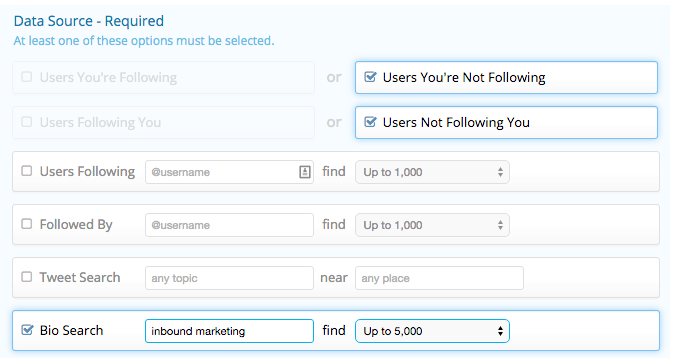
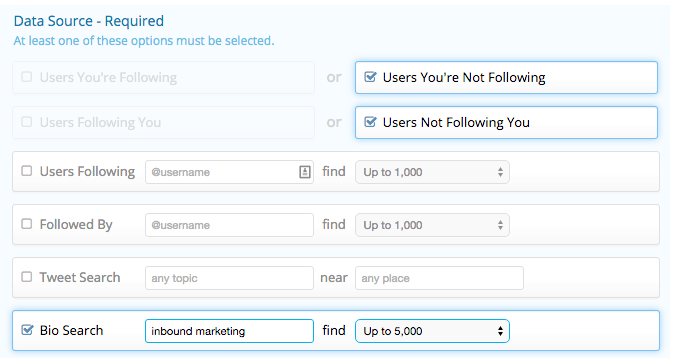
As for the optional criteria, it is recommended that you check the following boxes:
- · Active
- · Profile image
- · English (unless you’re looking for non-English profiles)
- · Unprotected
- · Most likely inoffensive
- · You never mentioned
- · Never mentioned you
- · You have never followed
Lastly, in the lower part of the Optional Criteria section, you’ll notice some sliders. Here’s how to set up your own for any particular search:
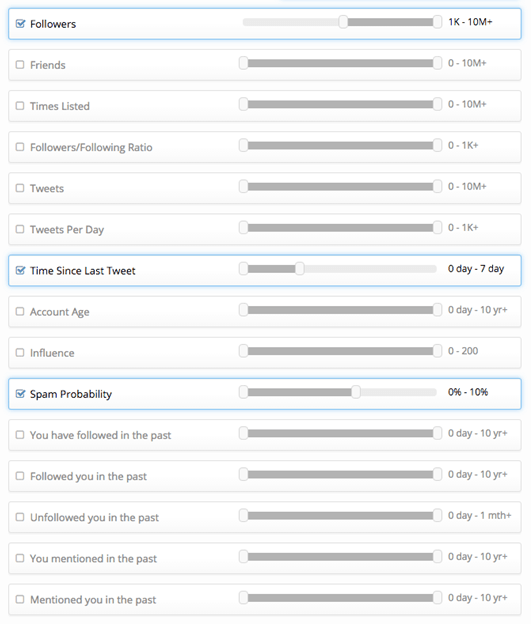
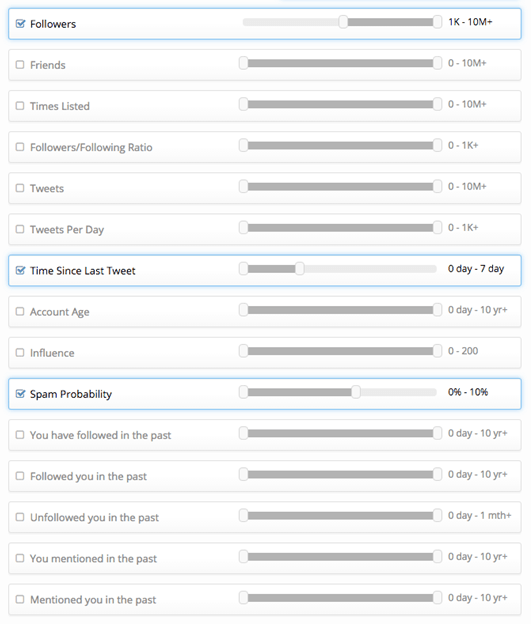
Now, click Show Matches at the top, and once the processing is complete, ensure that you save the search and then label it with something so that it will be easy for you to locate if you decide to check it out again some other time.
Once the processing is complete, all the profiles that match your criteria will appear on the results page. Amazing right?
Next thing is to follow these accounts if you wish to by clicking the Follow button to the left of the avatars.
You can also select multiple accounts at once if you intend to follow them at some later time. To do that, simply check the Batch Select toggle on the right side, click on the Select All Accounts button at the top of the list, and then click on Follow Later text on the right:
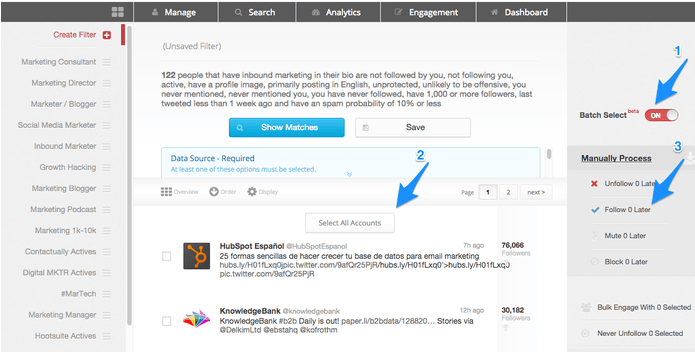
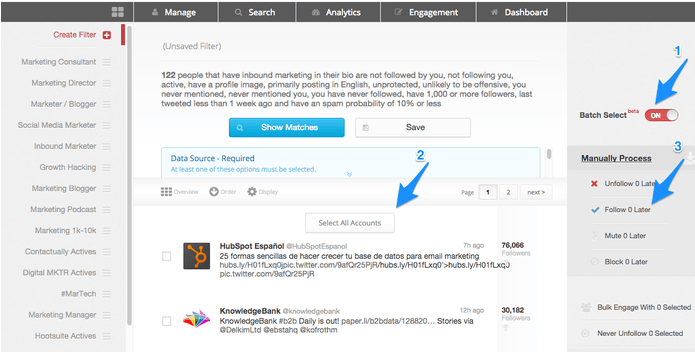
So easily, now you can follow accounts with more effectiveness and purpose. There are many other ways to set up the search parameters and filters, so you have quite a number of options at your disposal that you can check out and see the one that really suits you.
Instead of merely making it a search for keywords in account bios, you can take it to another level by using your search to target the followers of other Twitter members. For instance, another means by which you can get inbound marketers is to search for account users that follow the @HubSpot account. Reasonable right?
Unfollow
Talk about the other side of the river, unfollowing! Now it’s not pleasant but it is absolutely necessary so as to keep the following/follower ratio in line to prevent it from overshooting.
When it comes to unfollowing people on Twitter, there are quite a number of ways to get that done. Check out the column on the left side in the image below (in the blue box) and you will see some of the options.
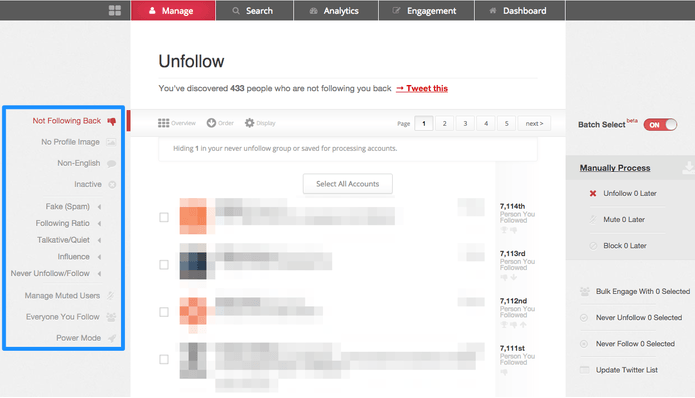
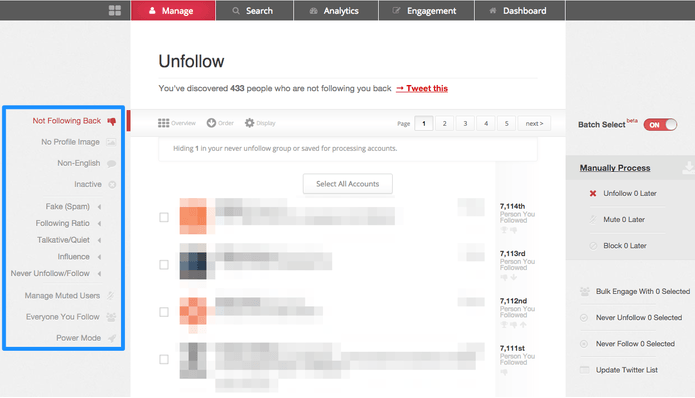
The most helpful ones in this respect are the Not Following Backlist and the “Inactive” list.
To utilize the Not Following Back option, you need to arrange the list based on the date that you followed them. What this does is that it allows you to see the users that have not followed you despite you following them for a long time. That way, you don’t have to follow people who are not aligned with your interests.
Also, if it happens that an account is dormant and has not tweeted for quite some time, then unfollowing them might be the best thing to do in order to create space for more active accounts.
Unfollowing someone is similar to how you follow someone as well especially within the Manage Flitter interface. In addition, you can make use of the Batch Select feature to try and make it faster.
Search
Next up is the search functionality and apart from the Power Mode, here are some other ways by which you can utilize the search mode in ManageFlitter for searching Twitter accounts:
- · Search for accounts
- · Search for tweets
- · Search your own account
For our example, let’s concentrate on the tweet search.
It is such that you can search by topic (or keyword) and/or location. Take a look at the image below as example, it shows the results of a search for inbound marketing tweets in any location:
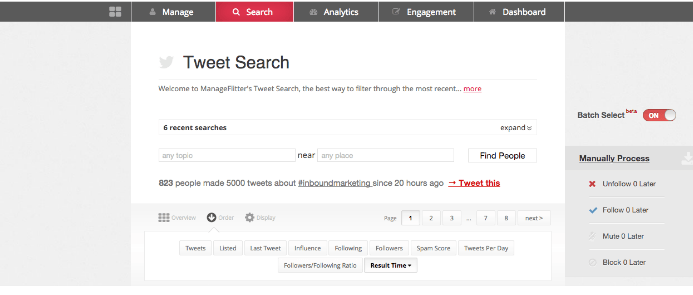
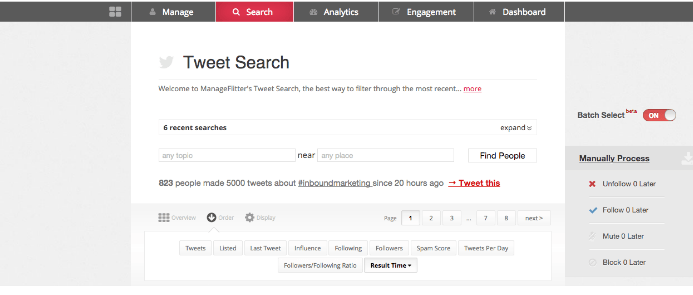
It is important that you bear in mind that the search is restricted to the most recent 1500 results or those in the last seven days for this keyword or phrase.
You can then follow the accounts that are relevant to your tweet search just like following any other account. Thus, you have the opportunity to relate with people that are talking about topics that are relevant to you, so ensure to make the most of this opportunity.
Okay, before we get done with search, let me leave a bonus tip. After carrying out a tweet search, you can make use of influence to find some high-value Twitter members to connect with right away as it will allow you to put the search results in order of importance. So there you go, try it and you will be amazed at the result.
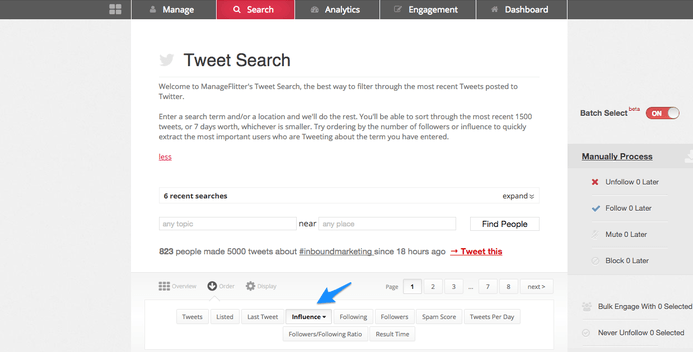
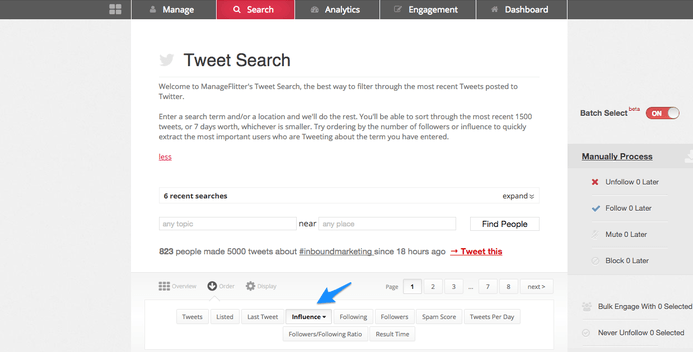
PowerPost
What does this feature do you wonder? Well, for starters, it provides you with a platform to know the ideal time to release your and it does that based on your followers.
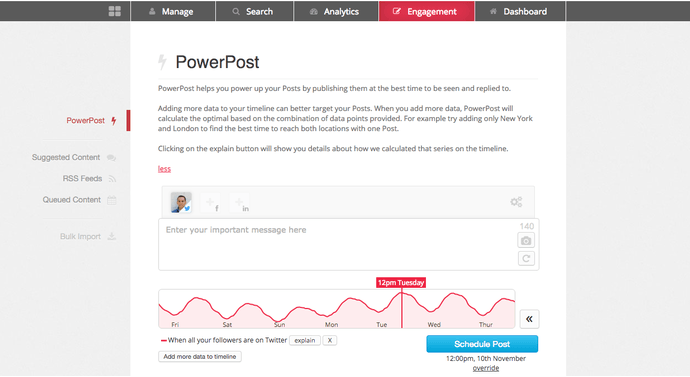
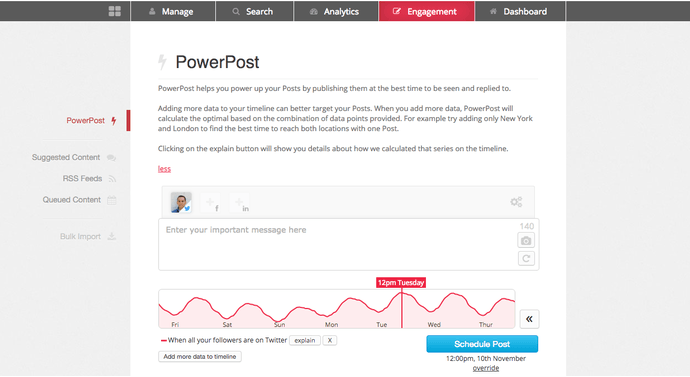
Simply put, “PowerPost helps you to boost your posts by ensuring that they are published at the best time that they can be seen and replied to.” So, going by the image shown above, the best time for this account to send out a tweet is noon on a Tuesday.
Analytics
Lastly, we have analytics and this functions to track all your activities on Twitter marketing in order to ascertain the level of progress being made. Here’s a snapshot of what an account analytics dashboard looks like at a glance:
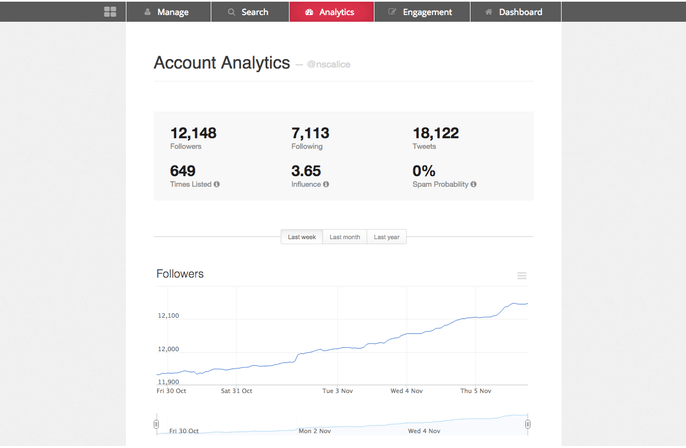
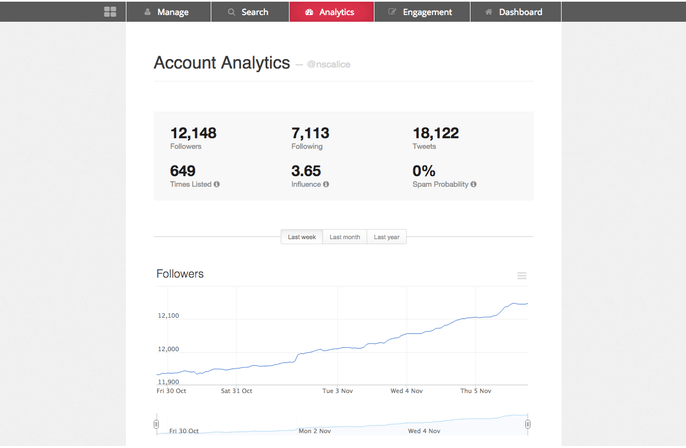
Furthermore, you can get analytics data about specific words, hashtags, usernames, or websites, and also monitor them over time.
If you are really concerned about data, then the analytics section should catch your attention.
Alternatives
Now, you might be thinking, apart from ManageFlitter, what other tools can be used for Twitter marketing?
Some of the popular alternatives that you can make use of are Buffer, Hootsuite, and Sproutsocial.
Pricing
Currently, ManageFlitter offers three main plans:
- · Pro which starts at $12 per month
- · Business which starts at $49 per month
Some of the features I touched on above can only be done when you have a Pro or Business account. However, with the freebie plan, you can get to check out the overall usefulness of ManageFlitter and once you see the value that it holds for you, you can just upgrade to any of the two remaining plans.
Conclusion
Well, there you go. Now you are more knowledgeable about ManageFlitter and I hope you get to try it particularly if you want your Twitter marketing to be more successful.
The only thing that seems to be lacking is a mobile app, which is probably being worked on but I guess we’ll have to keep our fingers crossed for that.
If you this article to be of any value, then kindly share it. And feel free to leave a comment below or on Twitter with any thoughts or questions you may have.


