

WYSIWYG Visual Editor For WordPress
Features
Thrive Content Builder is a very complete package that allows you to create blog posts, home pages & landingpages.
User Friendly
As a beginner it can take some time to get used to the builder but once you get there you will never go back to using WordPress.
Price
The very reasonable one time fee with lifetime updates makes this product excellent value for money .
Summary: Thrive Content Builder is a drag & drop front-end visual editor for WordPress. It allows you to create visually stunning blog posts and landing pages quickly. I have been using this rpoduct for several months now and I'm impressed with the constant improvements thrive team makes to the product.
- Huge library of landing page templates.
- What you see is really what you get.
- All new features are explained with tutorial videos on the blog.
- Takes some time to discover all the features.
- Some elements only have a limited choice of colours.
67 USD Single Site License (one time fee)
My Thrivethemes software review will explain some of the main features of the plugin and it’ll show you why opting for the Content Builder is a much more efficient and budget friendly solution than hiring a web designer, for example.Bizwebjournal is build and maintained with the Thrivethemes content builder.
Say you want to start up a blog. Let’s say it’s a marketing-based blog. You want to use WordPress ofcourse, mainly because it’s the most popular and easy-to-use platform out there. But you don’t have the tech savvy to make a page of your own.
You can’t build a landing page and you might not even know what that is. And even if you did, you’d be really annoyed by the fact that programming your own landing page is a long, difficult process even for the most experienced programmer.
There’s a solution to all these problems: the Thrive Themes Content Builder. This is a Thrive Themes plugin that makes content design easy even for a tech rookie and enjoyable even for the most seasoned professional.
First off, let’s get into the core design features. The plugin offers you 3 types of element customization: simple content elements, multi-style elements and advanced elements.
Simple Content Elements
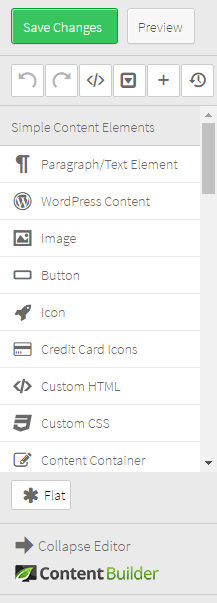
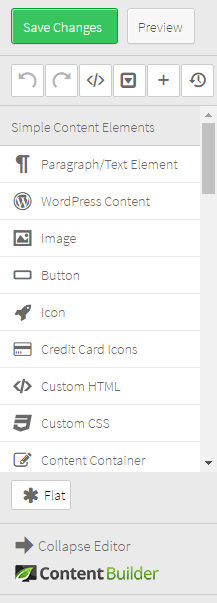
These are your main building blocks for any post. They include text boxes, buttons, icons, images. This function is built seamlessly around the original WordPress editor and other apps so that you’ll never find yourself at a lack of easy-to-use, familiar interfaces and great visuals for any media that you might want to insert in your post.
Pivoting around the very simple drag & drop function, you can add buttons, credit card icons, star-based rating scales or any other such element with just one click. It’s pretty cool and unbelievably easy to use.
Using this and the “Template and Compound elements” that offer you a wide range of symbols to select from and insert in your page, you can create a dynamic, user-friendly page with little to no programming.
Multi-Style Elements
These elements are a little more advanced and they go a long way towards getting that really user-friendly page that you’re aiming for. Multi-style customization options let you include such items as:
Column Layouts – up to five columns, stylishly designed, in which you can easily incorporate content without needing any more shortcodes or div tags in your post for column classes; we all know how one minor slip can turn that into a designing mess.
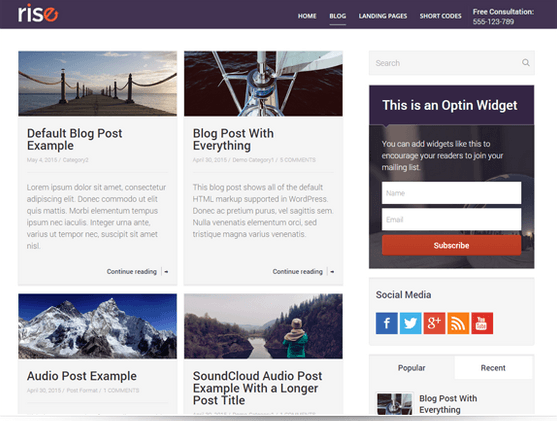
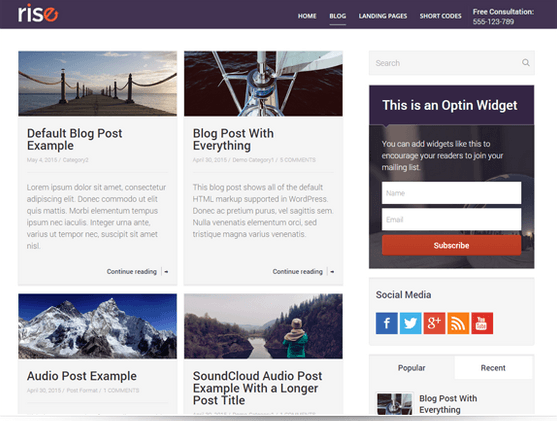
Content Boxes – just like your regular WordPress text boxes, but taken up a few notches; they’re much more elegant and allow you to choose between 6 different styles (with or without headlines).
Quote Share – a great function that makes it a lot easier to pick up a quote and tweet it (that’s right, you can say goodbye to click-to-Tweet codes; pretty neat).
Symbol Boxes – just like Content Boxes but allowing you to organize your text into lists using numbers or letters or any symbol of your choosing.
All these things make your reader want to scroll down the page, they’re eye-catchy and visually satisfying. Basically, these elements turn your post into the online equivalent of a page-turner.
However, the most awesome features of multi-style elements are the following 2 marketing-oriented bits:
The Call-to-Action function and the Guarantee Boxes. Following similar themes as all the other multi-style elements, these features set visually-gripping buttons and guarantee boxes into your page that group up really nice and that urge your reader to take immediate action and buy your product A.S.A.P.
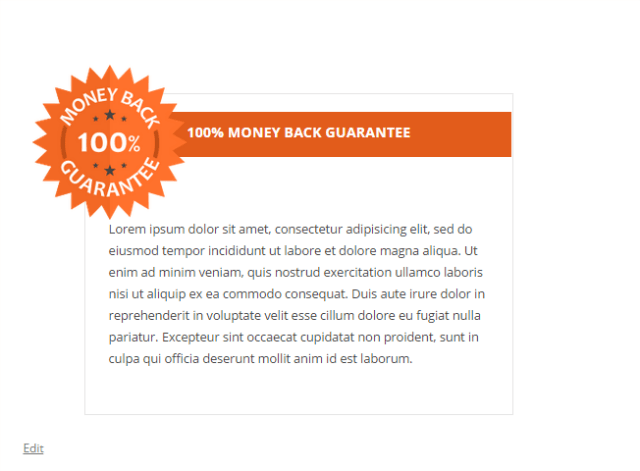
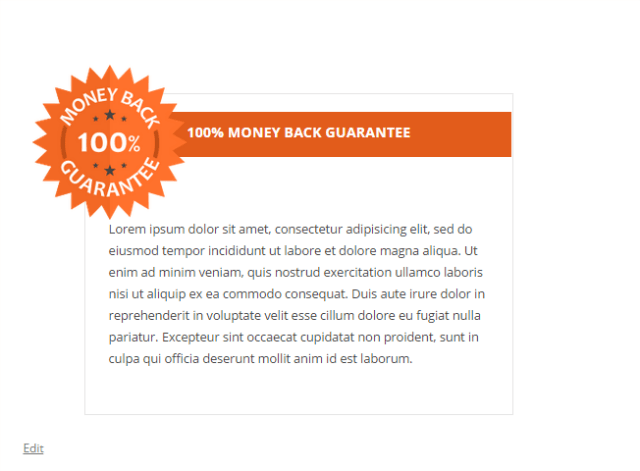
You can use the highlight box function to bring out bits of text (such as a discount) that you think would make the reader act quickly if he picks them up.
It actually does work. A website posted that their earnings per click ended up going to $1.51, which is, as they put it, really “not a bad value for lost traffic”.
Advanced Elements
These elements are the ones you put in if you think that your page needs a really professional-looking finishing touch. Most of the features that the “Advanced” section caters for are only available through separate plugins. Well, that’s not the case with Thrive. The Content Builder offers you anything you can dream of as far as content design goes.
The Advanced Elements give you options such as Pricing Tables (with the added extra of being able to neatly highlight your most popular packages and all), Tabbed Content, Feature Grids, extra Tables (you really can never have enough of those and they’re so easy to put in your page with this plugin that it’s a shame if you don’t use as many as you can) and others.
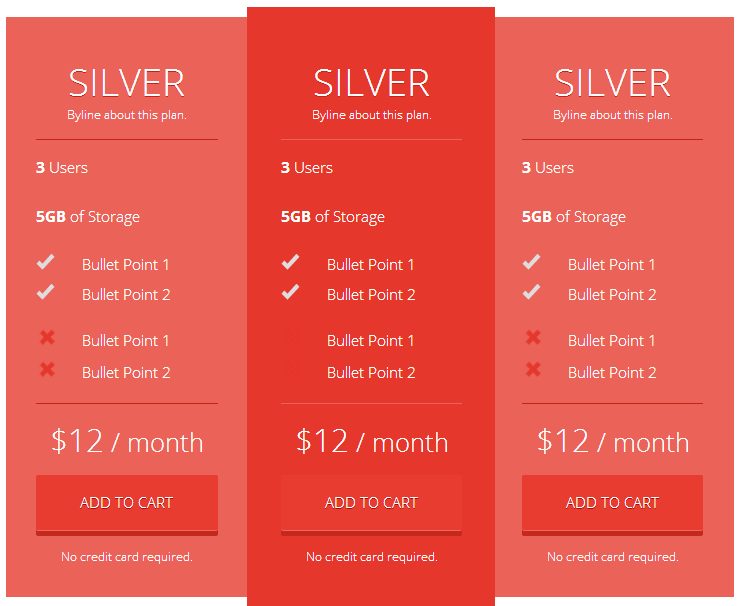
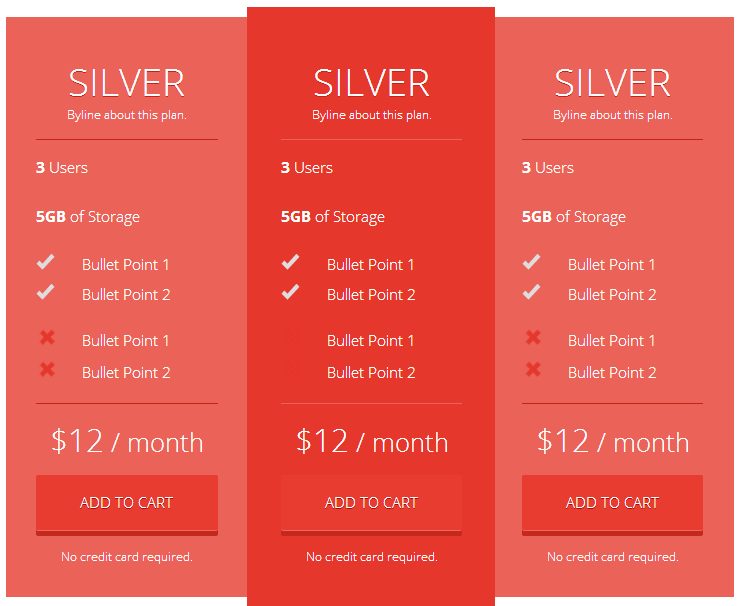
Landing Page Creation
One of the most important and powerful functions of the Content Builder is the Thrive Themes Landing Page Creation. This allows you to create your own landing page in a few easy steps. And, as all other elements presented in this software review, there’s a load of extra stuff you can use to customize it further.
You have 139 professional-looking landing page templates to select from. Once you load one of them, the plugin allows you to build a two-step opt in process for your readers that want to subscribe or acquire one of your products – aside from clicking on the Call-to-Action button, a lightbox popup appears, prompting the reader to enter his personal data to complete his action.
In doing so, you ensure that whoever goes through with the opt in process really means it, which entails that all these people are more likely to be long-term buyers/subscribers.
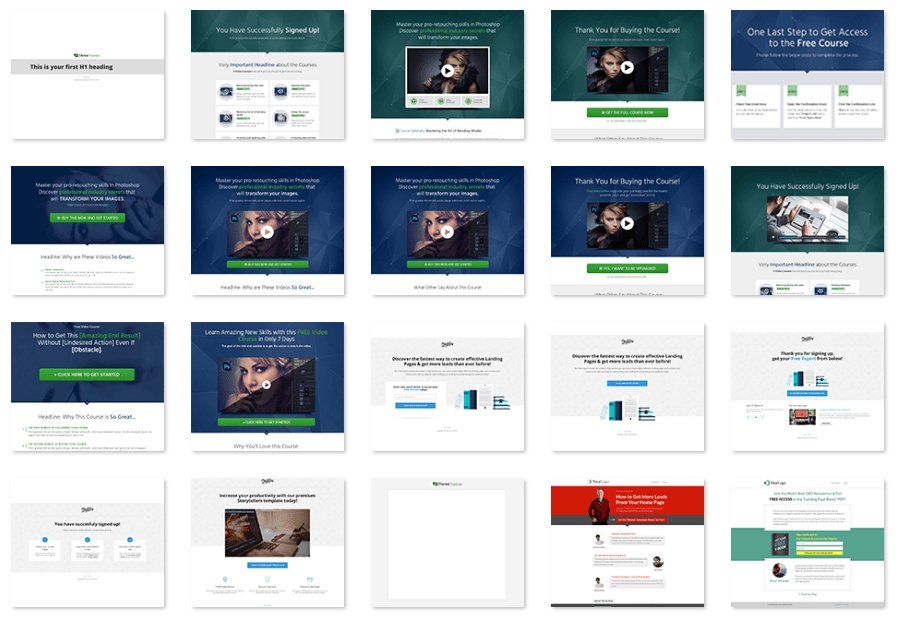
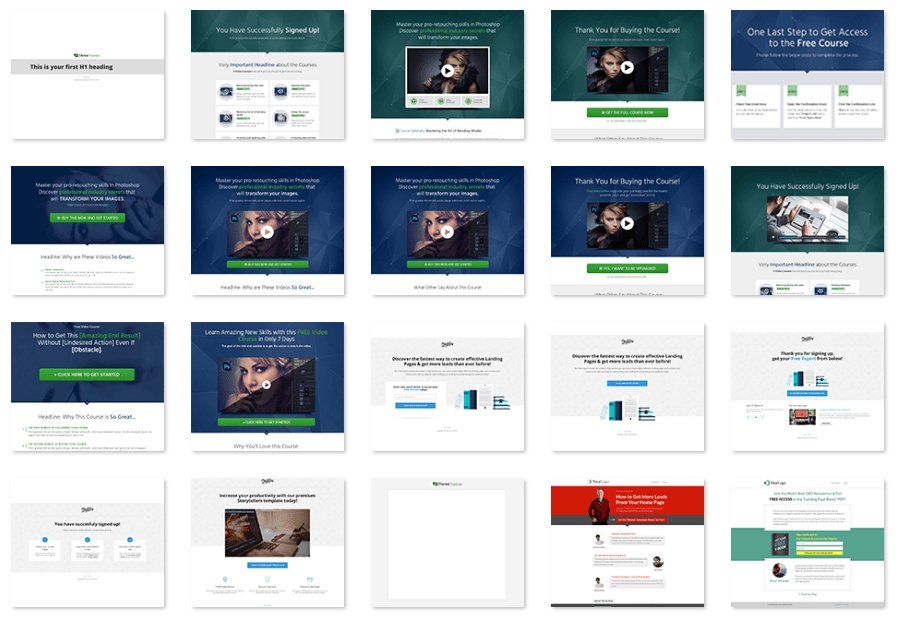
The Negative Aspects
There’s really almost no downside to the Thrive Content Builder. It works like a charm, it’s easy to use, it’s efficient and it’s also really well-priced – 3 packages that allow you to use the plugin over multiple pages, all within a very decent price range.
However, if I had to name a few negative aspects of this program, I could only name 2:
1) you can’t use it with old WordPress content, so if you want to give design coherence to a blog you’ve had for, say, 5 years, you pretty much can’t.
2) some of the elements don’t have customization options (very few of them, granted).
Conclusion
Overall, the Thrive Themes Content Builder is, as this software review has shown in detail, a great investment. A far better one than a web designer, anyway. Using this plugin, you have full control over the design of all your pages and posts through an easy-to-use program.
Your work will be more reader-friendly, mobile optimized, eye-catchy and your products will be more successful. All this at a very affordable rate. If you’re looking to up your game, content design is the first stepping stone – and there’s no better way to do so but with the Thrive Themes Content Builder


