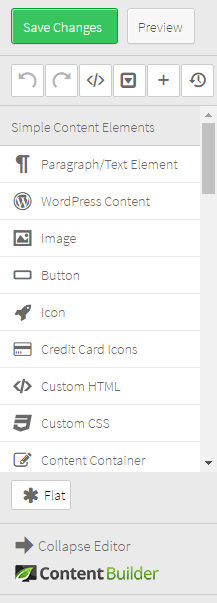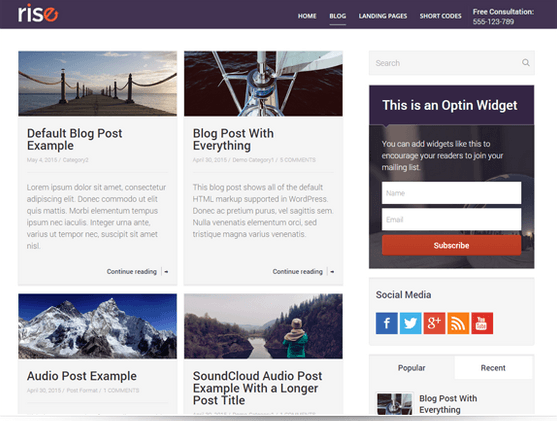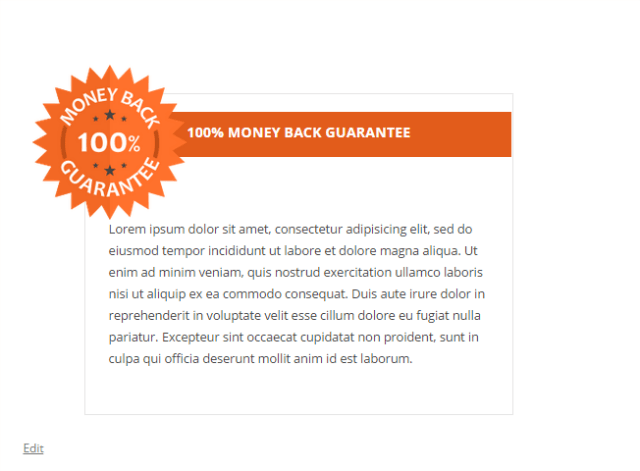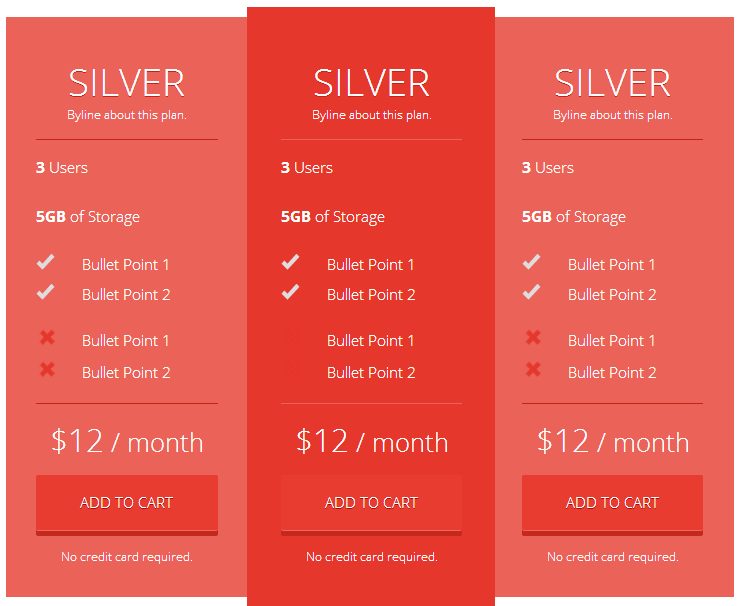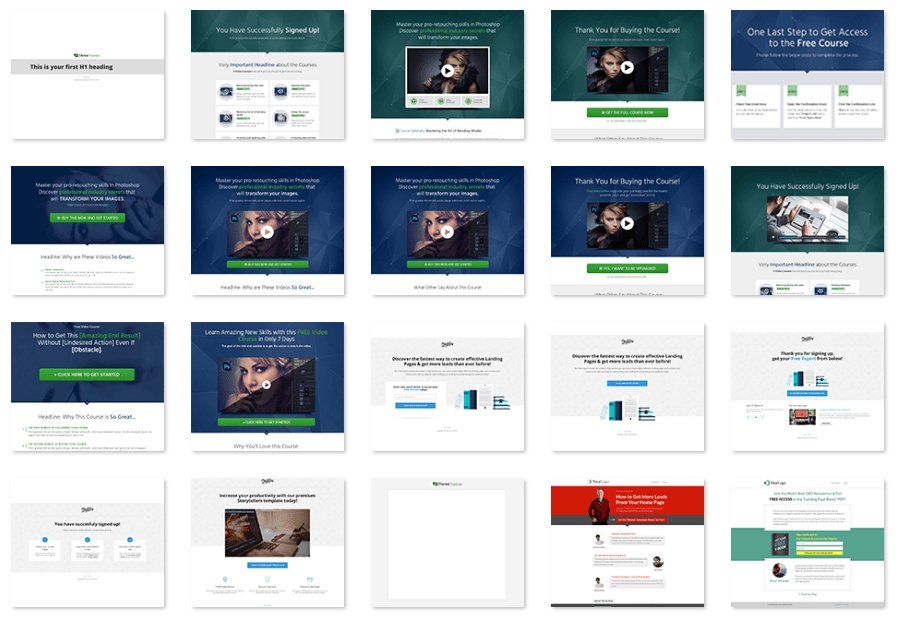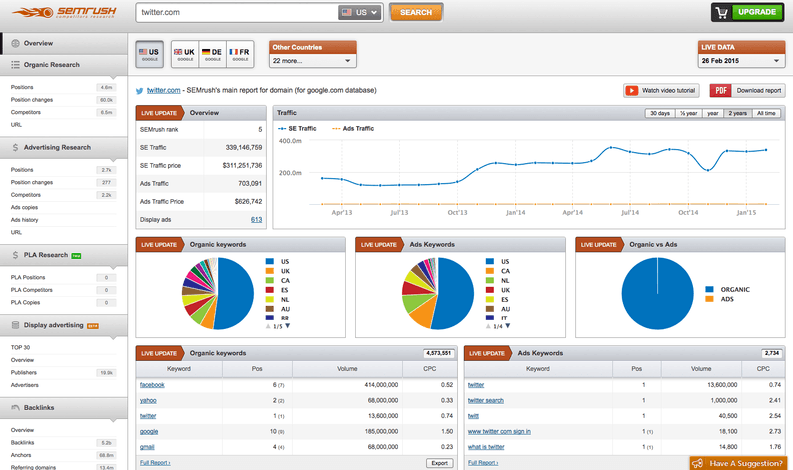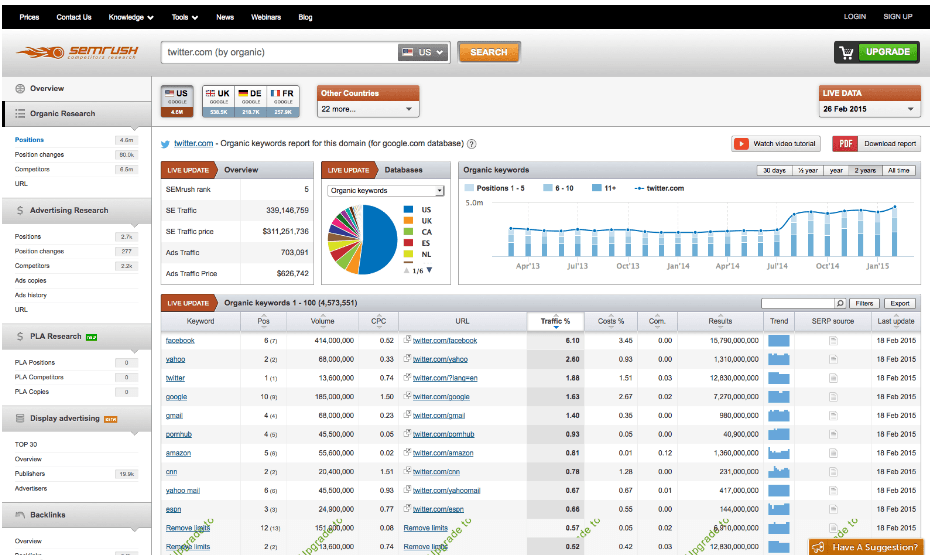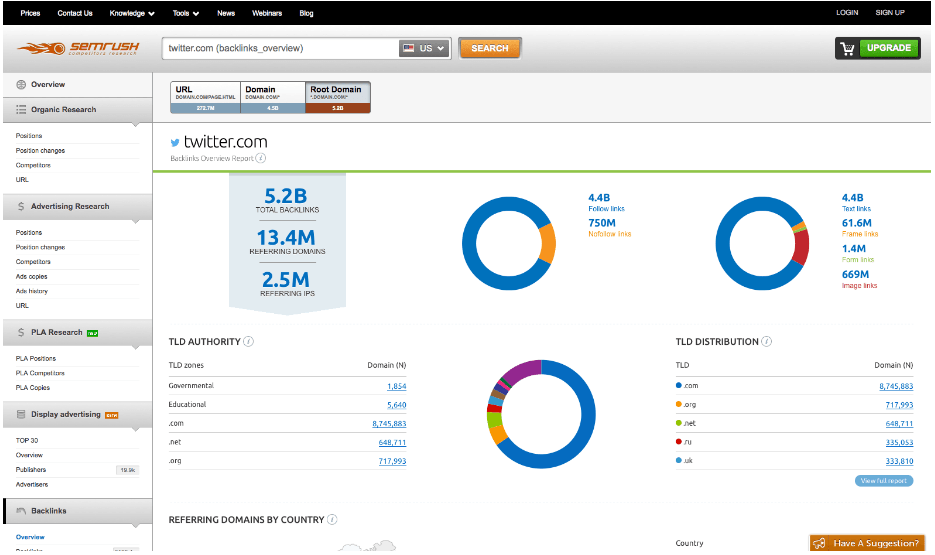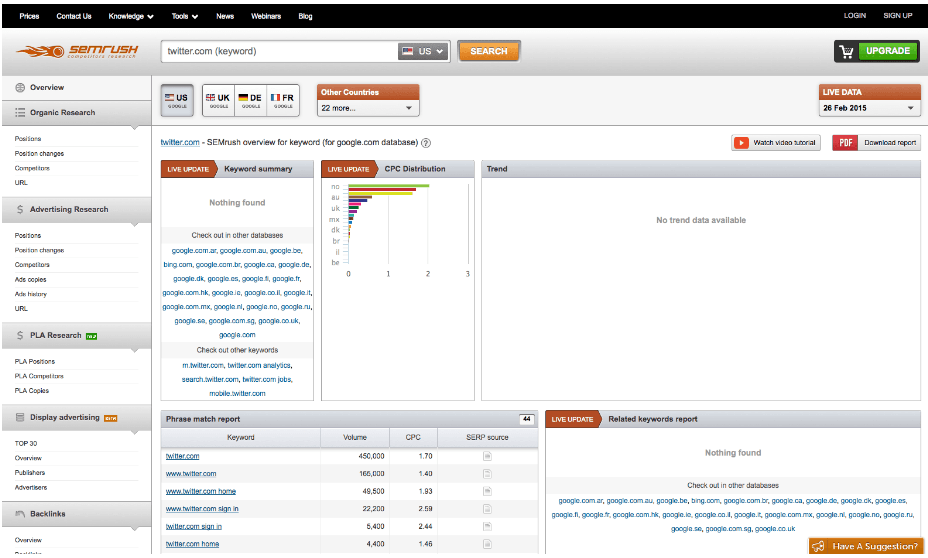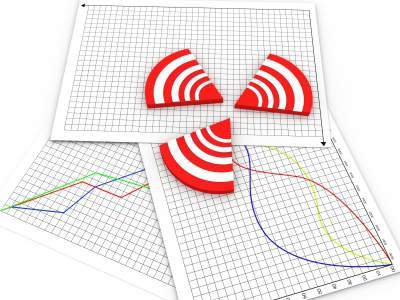I have written this longtailpro software review because I think it is one of the better keyword research tools out there. This software was released in 2012, by the Long Tail Media, LLC company which is an online research company with offices in Washington, USA. Spencer Haws created the software.
Spencer is an internet marketer and has over five years of experience in the internet marketing industry. He also operates the website NichePursuits.com. When you try the software you can use it for 10 days during the free trial. You also have the option to simply purchase the software or signup for a platinum monthly subscription.
Setting up the Software
It’s easy to setup the Long Tail Pro software. In as little as five minutes you’ll be ready to go with your new program. Once you activate your software, you can then start to attract targeted traffic to your site by selecting keywords. By targeting the right keywords, you’ll attract buyers and new leads to your website.
It’s easy to do this with the program in just a few simple steps. This program allows you to grow your business in the way that you need. You’ll spend less time conducting research for important keywords and you’ll have more time to focus on other areas of your business.
Ease of Use
The best part of Long Tail Pro is that the software is very easy to use. It’s even simple to use the first time you try it. There’s wizards included with this program so you’re able to quickly research the competition, create targeted campaigns, find new opportunities, check to see if your niche is going to be profitable, or focus on only niches that matter to you and your business.
In addition, you can use the software to create a targeted campaign based on a main keyword that you’re focusing on. This allows you to find many long tail keywords that have low competition so you’re able to build your content based upon those keywords. With the software, you can also determine the strength of the competition so you can focus only on keywords that you’ll be able to rank for with ease.
Full Feature Research Software for Keywords
This software is a full feature package for researching keywords. You can use it to find keywords and research your market to determine which keywords will be profitable for your business. There’s no need for additional program or add-ins to be able to use all the features of the Long Tail Pro software system.
It’s very easy to discover keywords that are going to work for your business by using Long Tail Pro. All the keywords can be viewed in a single report so you have the data you need to make the right decisions for your business. This tool gives you everything you need.
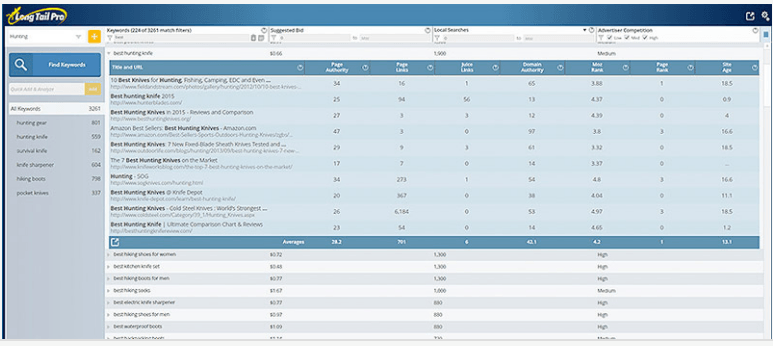
Great Optimization
The main focus of this software is to help you optimize your website for the search engines. The software helps you draw the traffic you need from the search engines via your keyword optimization. The software helps you find keywords that are going to be profitable for you. It analyzes your competitors, finds new keyword based upon your main keywords and helps you find the right keywords so your site is optimized for the best rank.
You’ll be able to target any niche and get good results with a promotion since you’re using the right keywords. The main thing is that the software helps you discover new opportunities that are just not available with other keyword software programs. With this program you’ll improve the bottom line of your business.
Longtailpro keyword features
- Keyword research
- Longtail keywords
- Search Volume
- Competitor Analysis
- Related Keywords
- Save Keywords
- Domain Finder
- Market Finder
- Export Data
- Free Trial
Pros of the Software
Long Tail Pro provides you with a lot of special features such as domain research, title competition, and competitor analysis so you do more with your keywords and make more money with improved traffic flow to your website.
Cons of the Software
While you can buy the program for a one-time fee some of the features are not available unless you purchase the platinum monthly subscription. To get all the features of the program you need the monthly platinum subscription.
Conclusion
Long Tail Pro is a comprehensive program that you can use to search for multiple keywords. You can also use a seed keyword and search up to 800 keywords. You can track competitor from Bing and Google with the program.
This program is a complete system for researching keywords. You can find keywords that are profitable to you by looking up low completion and long tail keywords that are right for your business. You can measure your competitors to determine if the keywords you want are going to work for you so you don’t waste time with underperforming keywords.
For full features you can subscribe to the platinum monthly membership which is well worth the price considering all the keyword tools this program has to offer you.