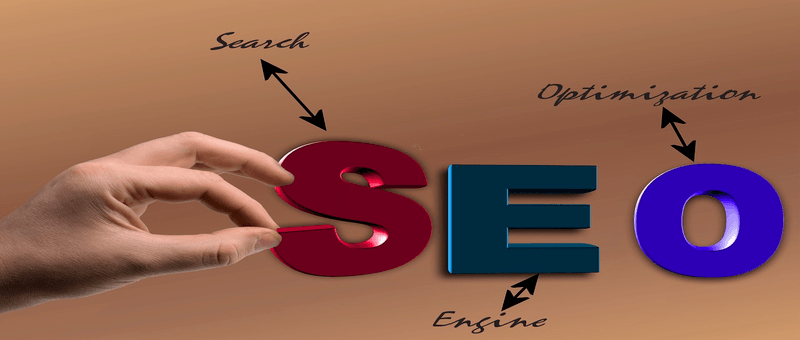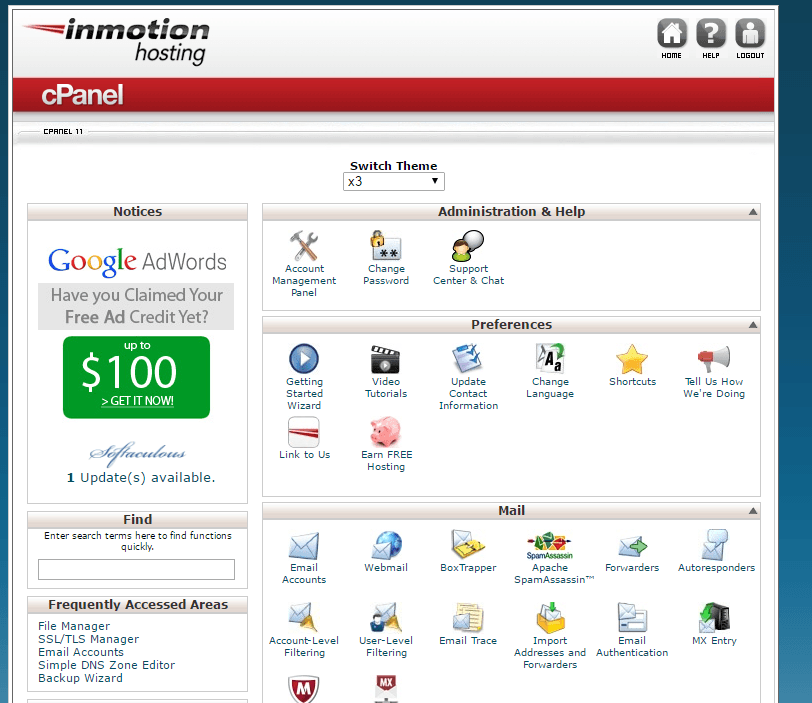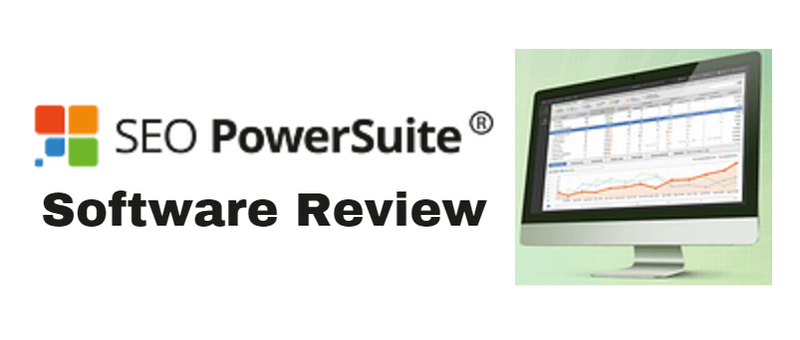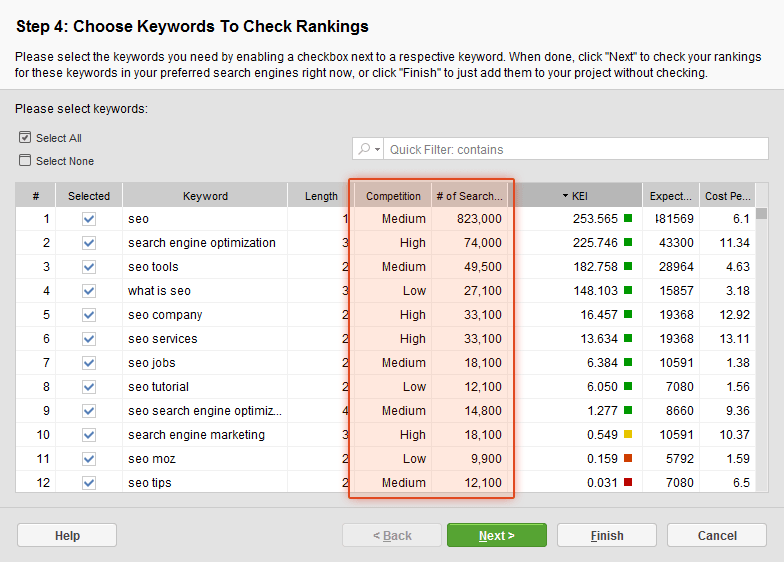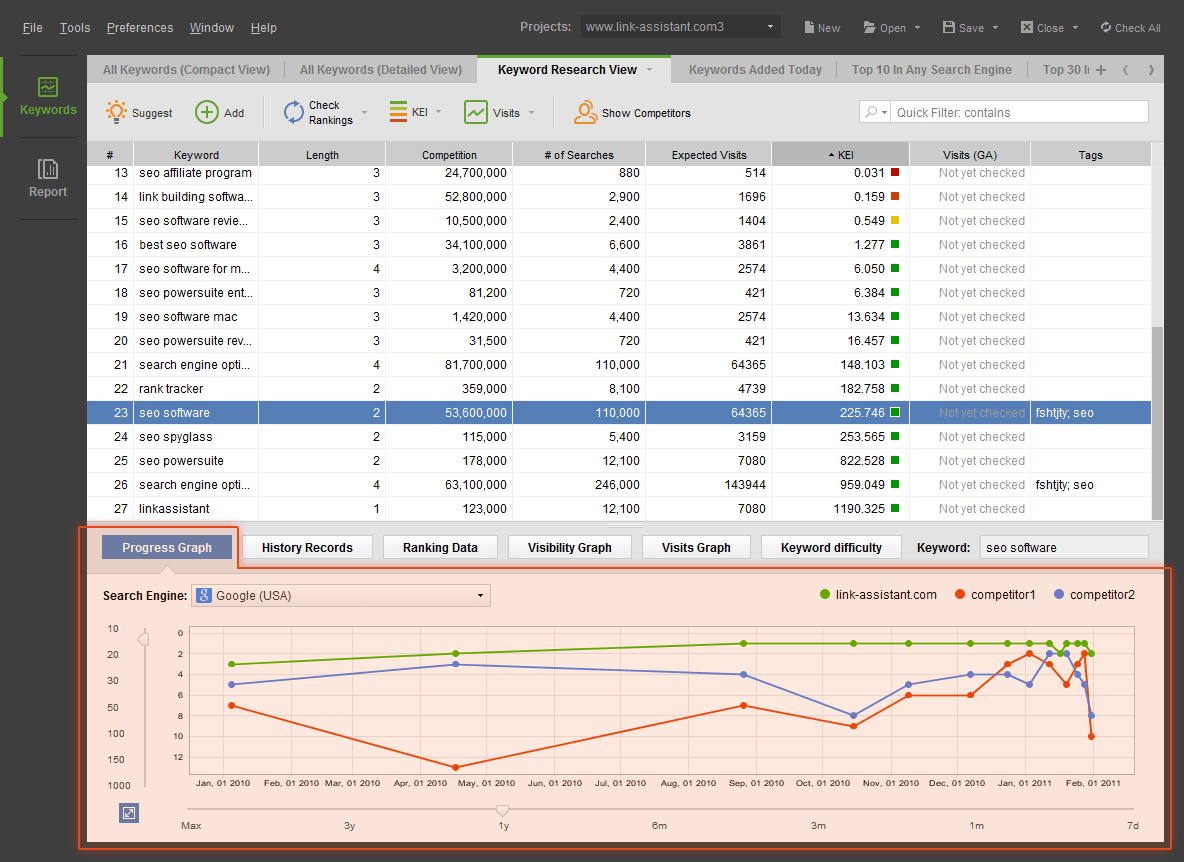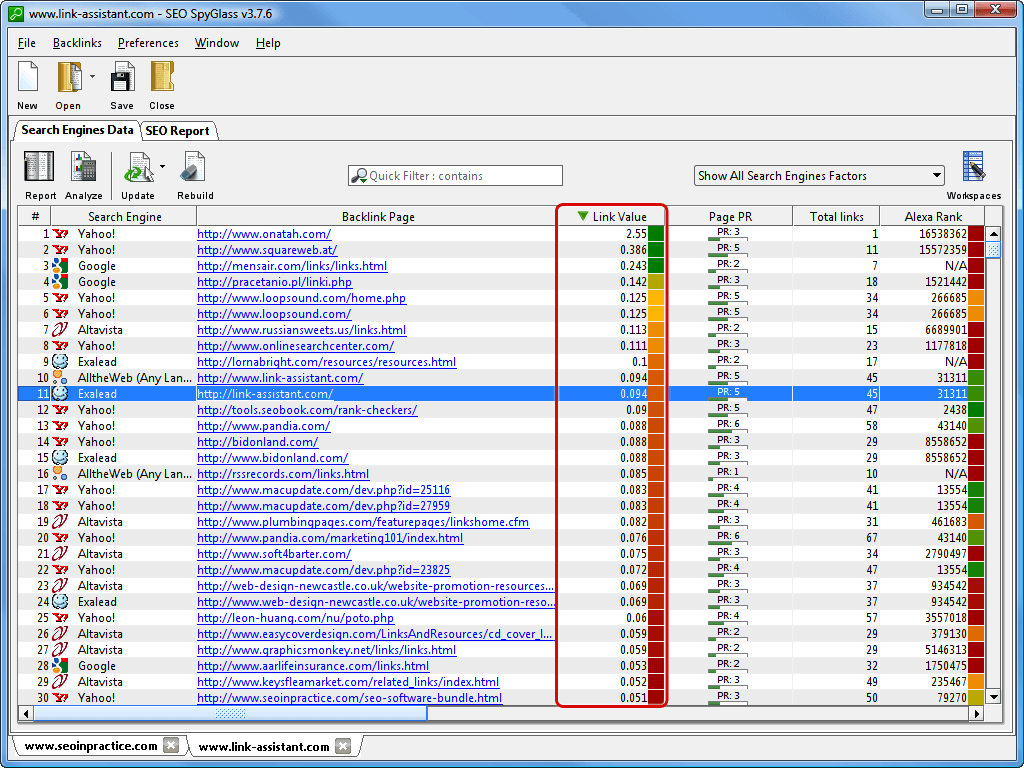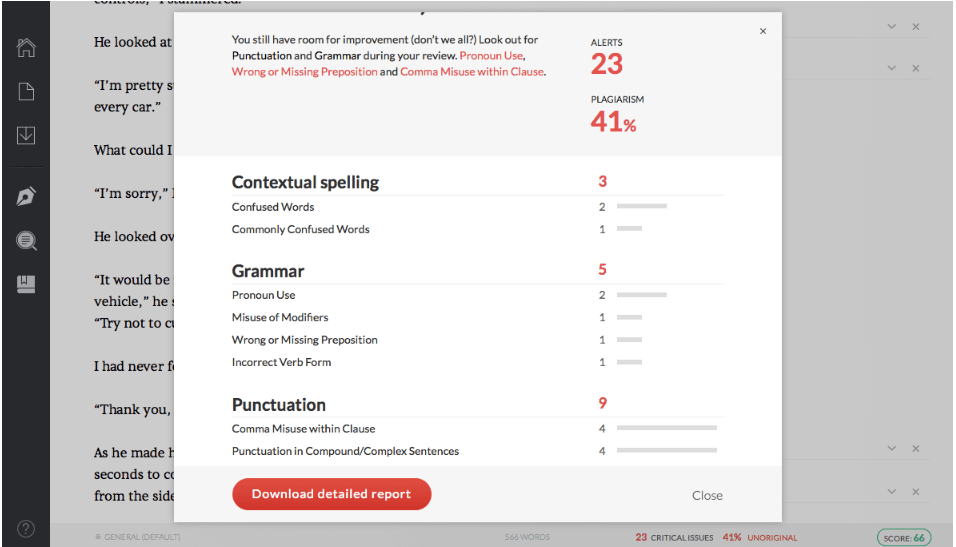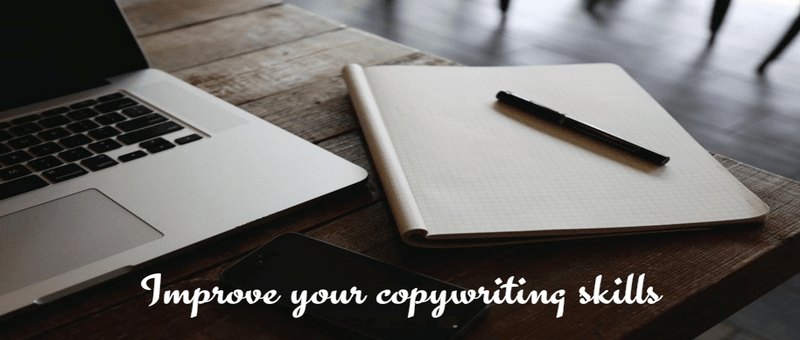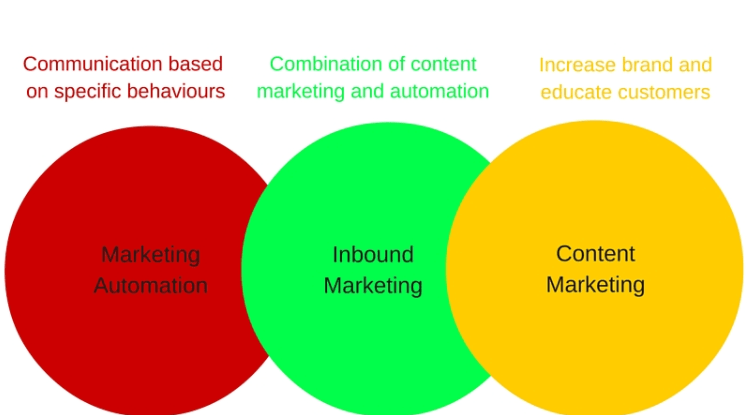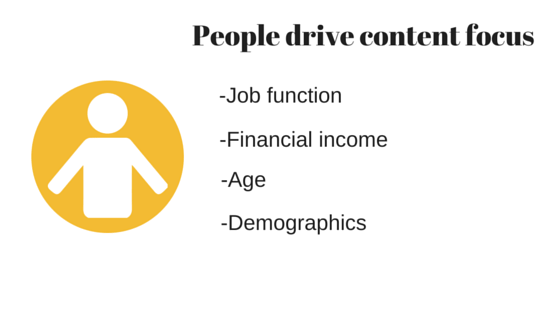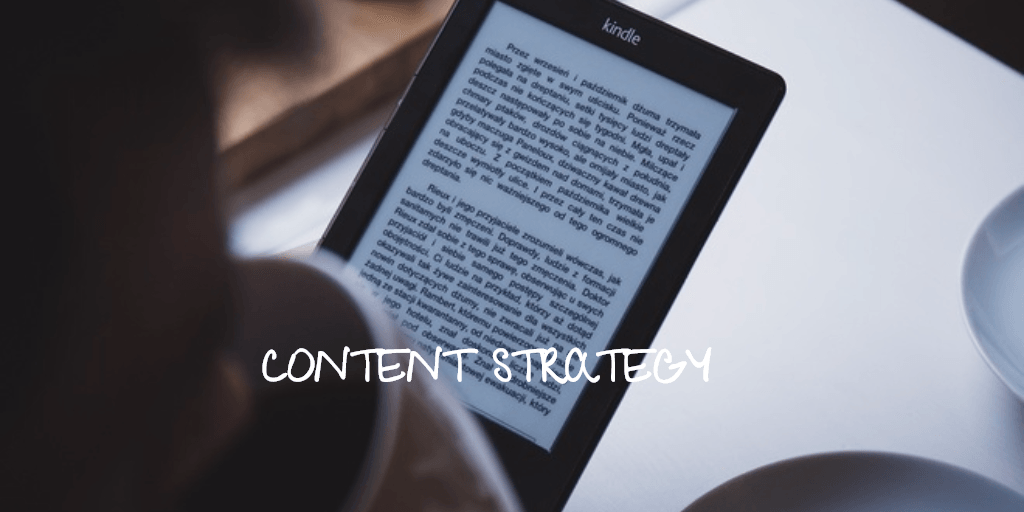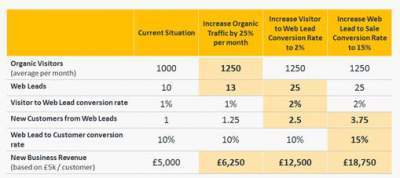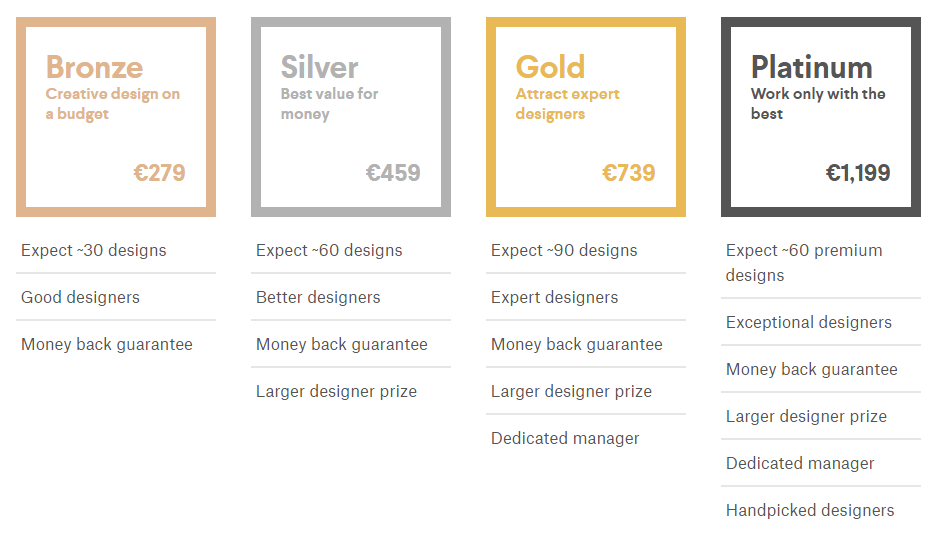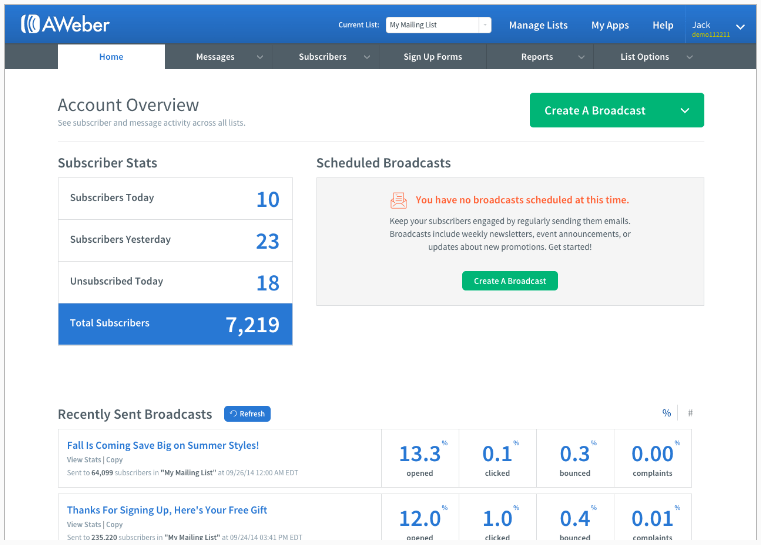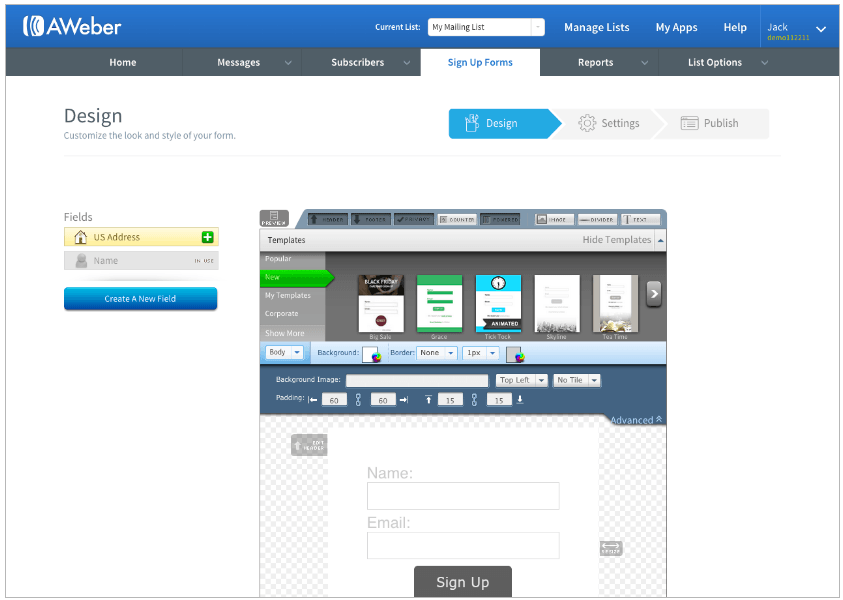Ninjaoutreach was created with a specific goal in mind: support the process of link building which is quite relevant especially if you would like your web pages to be ranked well.
Ninjaoutreach specializes in turning large-scale link building campaigns of SEOs into success. Considering that these campaigns involve some in-depth research, direct approaches to webmasters and purchasing of links, it can sometimes be daunting to achieve success but Ninjaoutreach ensures it’s a reality.
Setup & interface
One major criticism labeled on the first version of Ninjaoutreach was the interface. This has however been improved upon in the most recent version which is neat, fat and attractive- an important aspect if you would you’re your link building team to work all day using just a particular tool.
Setting up the first time is quite easy and straightforward. In fact, you do not have to spend much time on it as it only takes a few minutes. The only seemingly tricky part is integrating it with your email provider which will allow you to send and receive emails within the system.
Though if you happen to use Google as your mail client, then you do not have to worry about this. However, if you happen to have an IT department together with an exchange server, then it might be a different story altogether as it then gets a tad more complex but the founder of the tool has reiterated the availability of his support team should you be in such a situation.
There is room for personalized configuration such that you can make adjustments to the tool to fit in with whatever kind of link building that you decide to embark on with your team.
This is done by setting up custom link types and importing your outreach email templates. It is recommended that you take your time in setting up the tool properly and getting to know a lot about its features as this will help you in its subsequent use.

Rank checking
Ninjaoutreach does not function for rank checking, so if you need that done, then it is recommended that you use tools like SEO Powersuite or SEMRUSH.
Link management/ analysis
History has shown us that links have been a great part of SEO campaigns and current events show that they will continue to form the largest part of most SEO campaigns even in the nearest future. This is why it is advisable to have a tool that will adequately allow you to manage your link building activity.
This is where Ninjaoutreach comes alive because the management of links and link prospects is its specialty. It does this by working in the form of a CRM for link building activity while at the same time allowing you to monitor your contacts and conversations with potential link partners.
This is useful in particular for agencies as it allows link data to be used repeatedly across campaigns so as to reduce the number of new contacts that will be required to get links.
On the other hand, if it happens that you’ve got an in-house SEO team that has your whole data in a well maintained CRM like Ninjaoutreach, you will gain from it immensely should a member of your team leave taking their link relationships with them.
When you setup Ninjaoutreach, you get to add a Chrome extenions bookmark to your toolbar which allows you to add new link prospects to your Ninjaoutreach database in a pop-up window.
This is quite an incredibly powerful aspect of Ninjaoutreach because it automatically scans the site to try and grab contact details of the page such as an email address, phone number or contact form; this is what dominates the fields in your CRM entry thus making the process of adding sites to another system faster and easier.
The link bookmark opens a popup window like this which is pre-filled with information from the page you’re on
The contact-finding is incredibly fast in its operation and apart from that, it picks up info like Twitter ID’s and Facebook pages in little or no time which will enhance the size of your link building database.
The email management facility is one of the great attributes that the link management of Ninjaoutreach has got to offer. And over the last 2 years, it has really gotten better and all the stressful parts have been eliminated.
It is such that currently, the improvement has provided you with the opportunity to have your email account fully equipped with Ninjaoutreach. This way, the history of all your messages is recorded against a contact in Ninjaoutreach's contact database.
For example, if you happen to have around say 60 conversation streams at once in the process of carrying out link outreach, having this message history in one easily accessible location without having to search your inbox saves you an incredible amount of time.
In fact Ninjaoutreach’s system is quite at the top of its game especially in the case of link building workflow such that actions like a link getting changed to active will bring about a corresponding change in the contact status – in terms of management, this means you are able to know where the link building projects are at all times while for link builders, you are able to know the link prospects that need attention and then get right to them.
Over the last 2 years, some new features have been added by Ninjaoutreach and a good example of such is an ‘outreach’ module which enhances the creation of template emails that will allow you to link prospects or partners using mail merge style features.
If you can still remember, the early link building tools allowed you to mass mail hundreds of link exchange requests but that’s not the concept that this system revolves around, rather, it is best utilized by carrying out research after which you then add link prospects that have value to the database.
You then make use of the outreach to introduce yourself and your proposition, after which you can just respond personally to the replies that you get.
The interface just launched recently by Ninjaoutreach contains quite a number of new features as would be expected. So the tool has been taken up a notch as it can now scan your prospect lists automatically to search for contact details such as Twitter, Facebook, and emails which help make outreach easier and more effective.
It’s a feature that other similar companies have tried but have failed because while they may save you time in the short run, they waste your time in the long run as you have to be sorting the real ones from fake ones. With Ninjaoutreach however, it works with little or no problem and you are able to find contacts better.
Price
Well talking in terms of price, we all know nothing comes cheap but with Ninjaoutreach, you get good value with a range of prices to suit your needs. The plans range between $29 per month to $249 per month.
Note that the size of your plan will be determined by two major factors namely:
· The number of projects you want to manage
· The number of users that you want to have access to the system.


It is worthy of note that Ninjaoutreach is only for link management and you might need to get more tools if you need reporting or rank checking.
Conclusions
Ninjaoutreach is with no doubt an amazing software for getting the best results from link management and large scale link acquisition campaigns but then for other aspects of your SEO, additional tools will be needed to carry out analytics and rank checking.
If your link building teamwork in isolation or you have a large number of link builders working on a project or across campaigns it can be very useful.
The quality of the new interface and features is undeniable as quite a lot of agencies are making use of it as Google continues its campaign against low-quality link building.
Now, any CRM is only as good as the data injected into it so if you plan to use this for your link building and get appropriate results, then to make the most of it, you need to spend some time training your team and bringing them up to speed on the system. Then regularly check up on your data so as to ensure proper usage of the tool.
Finally, Ninjaoutreach has a wonderful support team who are more than willing to help should you hit a snag in your usage of the tool, so feel free to contact them.
Please, you are welcome to share this review or leave your comments below.