Digital marketing moves so hard, now and then it can get close to impossible to keep going.
As soon as you’ve made your website optimized for the search engines and you’ve done some blogging you’ve got to plan a vibrant and engaging email strategy. Once you believe you’ve got a grip on your email list, it’s time to turn to all those social media channels.
And don’t even get me started on landing pages, lead magnets, and conversion rates.
These things don’t happen one right after the other, it’s even worse, because they happen all at once with so many marketing priorities already competing for your attention, video marketing can feel like a bear, just one more thing demanding your already precious time.
But video isn’t just one more thing. In fact, if you haven’t heard, 2017 will be the year of video marketing. Brands who don’t harnes the power of video marketing will miss out on greater results, potential leads, and sales.
Why Video Marketing?
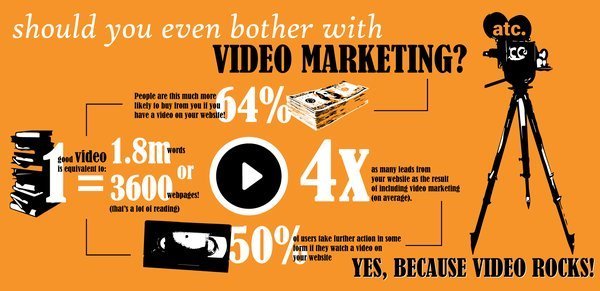
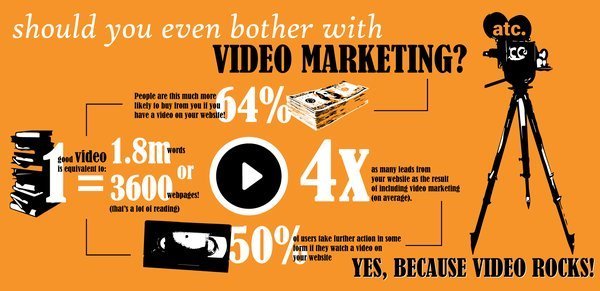
This question may seem elementary, but we’ve found that there’s not a lot of clarity around the importance and video marketing benefits.
So, a bit of background. A great foundational way to think of online video marketing is as a logical replacement for broadcast advertisements. There are many reasons online video marketing is such an ideal substitute:
Choice: Consumers can watch or not watch an online video. And in this world of on-demand, consumer-driven media, your audience will be much more responsive to your message if they have the ability to engage, rather than being forced to listen.
Measurability: Unlike broadcast TV, online video marketing is trackable and measurable. With broadcast, the most you can hope for is exposure getting eyeballs on your ads. But with online video, you can measure views and engagement, turn video into a conversion point, or use it to collect emails as a lead magnet. That’s a digital marketer’s dream!
Video marketing has exploded over the last decade and it shows no signs of slowing down. For instance:
- 52% of marketing professionals name video as content with the highest ROI.
- 76% of marketers plan to use video to boost their brand awareness campaigns.
- 96% of B2B companies are planning to use video in their content marketing over the next twelve months.
- Consumer internet video traffic will move from 64% in 2014 to over 80% by 2019.
Online video is still a fast growing trend, and it will stay that way for the foreseeable future. Video is also the place where brand positioning and audience engagement meet. You can say more with video than you can with image or text alone and it gives your audience a look into your brand.
How will video drive measurable value to my company?
Online video marketing is powerful, but it’s not a silver bullet; it’s an amplifier for your business objectives. A video marketing strategy will not save your business but it will help you see greater results from your marketing efforts
Let’s take a look at some numbers.
Video Ads: Consumers are 27x more likely to click-through on online video ads than standard banner ads. There’s a greater chance that viewers will move one step closer to becoming customers.
Email: Video can raise your click through rate by 300% and reduce unsubscribe rates by 75%. This is huge! Email is underestimated as a marketing tool, but video is an excellent way to turn it into a serious driver of results.
Conversion Rate: 70% of marketers report that video marketing converts better than other types of content. We’ve seen time and again that video can increase conversions by 20-30%!
Bounce Rate: Pages with video have a 34% lower bounce rate than pages without.
Social Media: Within the last year, Gary Vaynerchuk has proclaimed video the most powerful social strategy today, with social platforms like Facebook, Snapchat, and Twitter overtaking traditional video platforms like YouTube.
This is hard data, but there is a ton of soft benefits attached to video that can’t be calculated and are valuable, things like a shorter sales cycle, fewer demos, more qualified leads, and clarity of messaging.
It's difficult to put a number to more people being aware of what you do and why it matters but there’s no doubt that this is important.
How can I use video marketing throughout the sales funnel?
This question is one that most people do not ask, but they should be.
Video is your content marketing main course, it brings all your side dishes together. But just like a meal, people don’t just want the main course they want the full experience. They still want your blog posts, your webinars, your bite-sized social content. So you can’t depend on video marketing as the endall solution, but as a powerful piece of a broader whole.
What kind of marketing videos should I produce?
Here are 15 types of video you can create that will take your visitors through your sales funnels
Top of the Funnel: The Awareness Stage
The top of the funnel, is all about awareness through introduction and seduction. In you video marketing strategy you can use the form of fun and informative free content to achieve your means.
Here are a few types of video content for the awareness stage:
1. Brand Films
The purpose of brand films is to acquaint your audience with your values, visions and the core of your brand. You can get your brand across using visuals, sounds and storytelling to be unobtainable through any other medium.
Here is a great brand video example by the German car manufacturer Audi
2. Animations Videos
Through animation a new dimension of your brand is achieved. Animation provides visual and emotional stimulation and that “wow” factor that makes your video content memorable.
Show off your brand creativity by some bite-sized video content. Think short, fun and quirky. Think vines and brief YouTube videos.
Have a look at this amazing animation video by Coca Cola
3. Educational Videos
We all love discovering new things. If brands make learning faster, quicker and entertaining, all the better!
In the top of the funnel, a lot of your target audience is out there searching for new info, that’s where educational videos come in. Educational videos offer real value to your audience they can use in their everyday lives.
This eduction video aimed at peopel who want to do affiliate marketing for example
4. Video Documentaries
A newer phenomenon but one that’s catching popularity fast are documentaries. Similar to educational videos, these teach your audience something real, valuable and new.
They act as a cross between brand films and educational videos, in a comprehensive, stylist and story-driven way.
Here is a video documentary example from a travel blog called Travel Media
5. Explainer/Tutorial Videos
For many brands, video starts here. It begins as a way to show a customer how to do something more efficient .
These videos are great not only for establishing expertness and authority in a vertical, but for capturing the all-important “how to”- and “hack”-themed queries in the search results.
Here is a brand tutorial example on how to apply cosmetics
6. 360° Experience Videos
Another novel concept, 360° videos are a stunning and captivating way for publishers and content creators to share immersive stories, places and experiences with their viewers.
Think Behind-The Scenes, event sneak peaks, product features, this can be a steal in e-commerce and lots of brands are embarking on this new concept.
Watch this amazing 360° video from The Jungle Book
Middle of Funnel: The Consideration Stage
At this stage, nurture the leads you got from your earlier top-funnel content efforts. Nurturing involves building your existing relationship with users. You already have their attention, now get them to know, like and consider you.
The idea is to steer your users towards reminders about why you rock, without rubbing their faces in it and to offer high-quality content without seeming to salesy.
To showcase your middle-funnel content to your audiences, use the following video content:
7. Video Email Marketing
This nurturing is done through video email marketing, using contact information you got earlier to send users targeted content.
What better content to send than a video to catch your users attention? Give them a dose of surprise and differentiate yourself by using a video at this stage. Be sure to use CTAs at this point to convert your users.
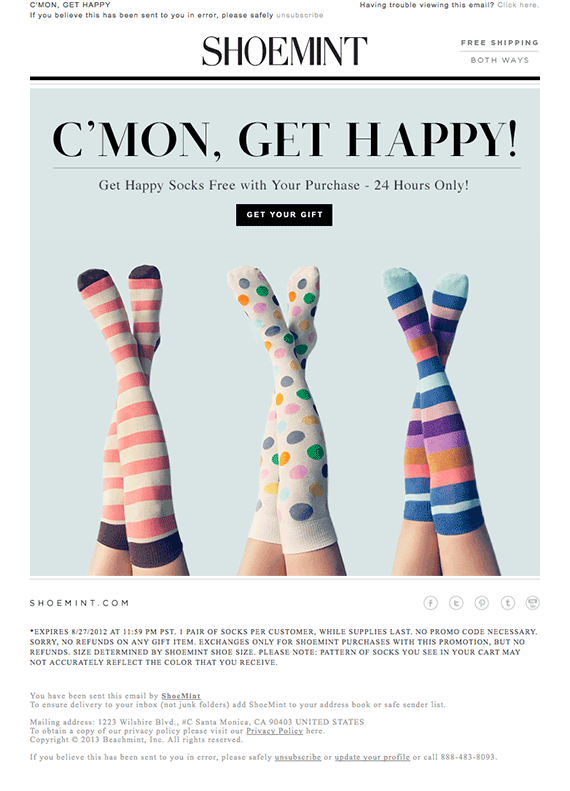
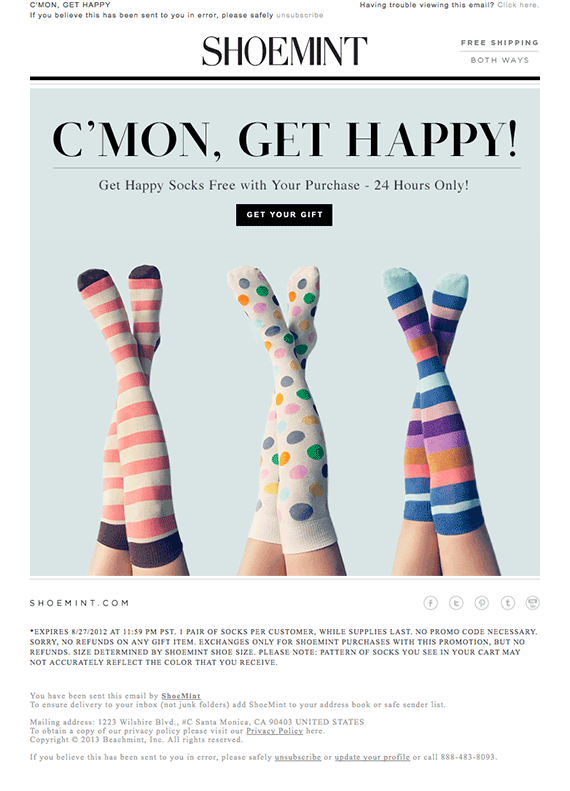
8. Product Videos
Product reviews are a staple in the world of corporate video, but they are so for a reason. Because they’re effective.
Nothing helps more than showing how your product or service works in practice to convince your viewers of its benefits with a product video.
Here Google turns to video to show how there products have evolved
9. Company Culture Videos
Show the human side of your company, connect on an emotional level with your viewers and let the personality of your company employees’ shine through a culture video.
You can include slice-of-life employee interviews, team-building days, pranks, birthday parties, your secret sauce, bloopers, and everything in between. There’s no formula for this one, but lots of room for creativity.
Zappos did a great job in this video showing of how great it must be to work there.
10. Testimonials
Testimonial videos can be a versatile tool: Besides building trust and credibility, they can showcase the features of your product.
Snap them during in-store events, at a trade show, or after the release of your latest project.
This is a testimional example of the Excell spreadsheet product used in a finance company.
11. Video PSAs
Public Service Announcements have always been battling for user’s attention.
Designed to tug emotional strings, PSAs of today offer sharp, sharable content that targets hot-button issues in creative ways. Brands can make use of PSA’s to gain trust and create a positive image in the minds of their users.
Here is a PSA example against discrimination.
Bottom of Funnel: The Decision Stage
You’ve hit the bottom of the funnel. It’s game time!
At this stage, your potential customers are on the verge of making a purchase and wish to decide between the options.
Your leads are ripe for picking, with a slight push you can convert them.
12. FAQ Videos
Your leads are looking for answers to questions they may have. You need to allay their fears and calm any last quibbles before purchase.
This is a FAQ video example from an Australian company called Foodiepooch
13. Demonstration/Instructions Videos
Your potential customers have another important question that needs answering: will you assist them even after they’ve purchased the product?
There’s one way to answer that with a yes, you will. It’s through instructional videos.
The guys from Convertkit make great demonstration videos on how to use there email marketing software.
14. Personalized Videos
Today’s world is all about personalization. What brings people most happiness, is when brands provide a personal touch and make their audience feel special.
Personalized videos can benefit any step of the funnel, however let’s add them to the bottom to give your potential customers the final push to purchase.
See below for a personalized by Cadbury
Beyond The Funnel
Congratulations, you’ve turned your lead into a customer. But your work doesn’t finish here…
You can use video content marketing even beyond the funnel for a checkmate in your customer marketing game.
15. Thank you Videos
Video marketing is effective even after your lead has made their way through the whole marketing tunnel.
At this unexpected stage, your audience might appreciate your attention.
Here is the National Wildlife Federation thanking there donors
These are 15 types of video content you can use throughout the whole marketing funnel to help push your potential buyers towards purchase.
Now you know which kind of video to create, let's have a look at what you need to record your video.
Where should I host my video?
There are a ton of free and freemium video hosting platforms available, though many have content restrictions. Some don’t allow commercial use, some only take certain kinds of videos (like episodic web series), and some limit how much you can upload. Many of these platforms have paid plans that let you overcome some or all the restrictions, and some have partner programs that let you earn money from your videos.
Here are the 3 best platforms to host your videos but YouTube is still your best bet if you want to get maximum exposure and get the best ROI from your video marketing efforts.
YouTube
YouTube owned by Google, is the most popular video hosting platform out there. There are millions of videos on YouTube, covering almost every topic and style imaginable .
YouTube has a lot of advantages as a video host, but also has some pretty distinct disadvantages for some users, namely the inclusion of ads on and around your videos, which may be undesirable for many businesses (the last thing you want is for a competitor’s ad to pop up next to your video). YouTube’s partner program does let you earn revenue from advertising, though.
Vimeo
Vimeo is one of the more popular video hosting platforms, especially for non-commercial video. There have been reports of difficulties with the Vimeo player for some users, though other users definitely prefer the Vimeo player to many others.
Wistia
When considering premium services, it often comes down to price and how much you get for your investment. Wistia offers many features that are important for making each of your videos count.
With their analytic tools alone, such as their video heat map feature, you can improve your videos down to a science since you can see exact viewing habits to help you understand your customers better. Every view generates a heat map, which shows exactly which parts of a video the viewer watched, skipped, and rewatched.
How long should my video be?
Creating video with the right length is one of the most important factors in video marketing. When too short you miss the opportunity to show more and when too long you might leave your viewers unengaged. Animoto has conducted a study to find out the exact on the right video length
Customer Testimonials
One of the best ways to show that your products or services are good is by using customer testimonial videos. Creating a testimonial video is one the video marketing strategies. 85% of customers turn to online video reviews before making a buyers decision. Video testimonials reduce the chance of potential of finding negative reviews. Animoto' survey showed that these videos perform best when under 60 seconds long with 37% of customers believing tht under 30 seconds was enough and 35% suggesting that between 30-60 seconds would have been the right length. It is clear with testimonial videos the shorter, the better.
About the Company Videos
Company about videos should be less than 60 seconds according to customers and 38% said that 30-60 seconds is the ideal length of an about video.
Product Videos
According to Animoto's research customers are much more likely to watch a longer product review video then testimonial video. We can assume that is because customers are more likely to take longer when making a purchasing decision. Product videos have a high conversion rate as they are usually towards the end of the sales funnel. A product demonstration between 1-3 minutes were the most favorable according to 38% of the votes within the survey.
Longer Videos and their Effects
Animoto also investigated what type of videos would stop a viewer from watching. 59% said that a boring video was the biggest reason to stop watching and can push the customer in the competitors direction who have the perfect length video..
The right length of your videos must be considered with same priority as the content. To ensure you get the right length from your videos, practice and do a trial run before you start recording whilst timing yourself. If you are running over time then cut the most unnecessary parts of your videos, you need to get your information clear and concise. Remember that shorter videos produce more engagement, so if in doubt, cut it out!
Which tools do I need to create decent video content ?
Here is what I can recommend and use:
- Webcam - Logitech C920
- Microphone - Yeti Snowball USB Microphone
- Recording & editing software: Camtasia, EasyVSL for PC & Screenflow for Mac
- Video promotion plugins: TubeBuddy, Pressplay & Yoast Video SEO
The total cost of this setup is around $500. It's not the most professional setup but it will give you all the options you need to create a good video marketing campaign. Remember, if you don't have the funds you can always use your smartphone and some free software to get you started. In the end it's all about the message and the value you deliver.
Would you like some more tools to use in your video marketing campaign? Then check out this list with 625 marketing tools.
How to create my video content?
Consider writing up a script. While you don't have to do this, if you're not good at thinking things off the top of your head, it can be helpful. Type out a script. You don't have to memorize it––you can just look at it or be prompt by it.
Record your footage. Once you've settled on an idea for your video and your script is ready, do whatever tasks you have to set up and prepare, then record the video.
Record multiple takes. For most types of video, there's nothing wrong with doing multiple “takes” until you get everything right. You can also record a video in parts and then stitch them together on your computer to make a cohesive whole.
Record more than you plan to use. You can edit out the extra bits later on. There's no reason to worry too much about getting the timing perfect right from the get-go.
Film in good light. If possible, film during the day, using natural daylight. This will produce a better quality video and people can see what you're doing . If you're planning to do a nighttime scene, provide a bit of light so people can see what you're doing. If you have no choice but to film it at night in your house, then turn on a lot of lights or get a lightning kit on Amazon.
Know which angle is best for you in front of the camera. Play around a little with this, to get the idea.
Speak loud and clear . People can't understand you if the music is louder than your voice or if you're whispering or mumbling. Make sure that your voice is louder than the music and that everything you say is pronounced clearly. Get yourself a decent microphone, it's worth the investment.
Editing your video
Transfer the video from your smartphone. Either connect the phone to your computer, or send the video there with a wireless connection .
To copy files from your phone to your computer, connect the devices with a cable and use your phone's proprietary interface software (such as, iTunes for an iPhone) to transfer the files.
To send video files from your phone to your computer, look at the menu options in the video app of the phone and send your video as an e-mail attachment to your e-mail address, then download the attachment onto your computer.
Though convenient, this method is likely to be very slow for larger videos.
Many smartphones can share your video straight to YouTube. If you don't want to make any edits to your video, this is an acceptable option. Be sure you've registered an account with YouTube and are logged into it on your phone.
Transfer video from your camcorder. Connect the camcorder to your computer, or insert the video disc into your computer.
Your computer and the camcorder should both come with features to make the transfer easy. All you have to do is highlight the video file (s) you want inside the window that displays the contents of your camcorder or disc, and drag the file (s) onto your desktop (Windows) or hard drive (Mac).
Find video from your webcam. Find the file where the video clips are and select the one (s) you want. Since they're already on your computer, there isn't much else you have to do.
Find the footage from your monitor recording software.
This will be in the same folder that the software itself is in. Some of the programs transfer it to a daughter folder in your Videos folder on your computer, thus allowing you to spend much less time navigating to your recorded footage.
Edit your video with Windows Movie Maker. Most Windows users have access to a basic program called Windows Movie Maker that can stitch video clips together, erase unwanted parts, and add title screens, transition effects, and a secondary soundtrack layer if desired.
Edit your video with FlexClip video editor. For those of you who want to make videos using a laptop without the need to download software, the free online video editor FlexClip is a good alternative. It is a simple and powerful video editor that allows you to add text, place a logo, or add an emoticon to any part of the video.
Edit your video with iMovie. Mac users should have a program called iMovie (a part of the iLife suite of programs) which does the same things as Windows Movie Maker, but offers some different effects and transitions.
iMovie also comes as an iPhone app, which costs $4.99 and allows you to edit on your iPhone.
Dealing with content rights
Do not minimize your check for copyright issues. If your video features content where you do not hold the copyrights, Youtube will remove it without warning when you are hosting your video on Youtube, even if there is copyright music in the background of the place you are recording.
Beware there is no background copyrighted music where you are.
Check the license of the content when you reuse an image or a music. Google allows you to filter your image research on license. The best license is the public domain. One of the most suitable and popular license is CC-BY. You only have to cite the source.
Search your images on a site with free-licensed images:
Wikimedia Commons is a huge media collection used by Wikipedia.
Pixabay, Pexels or Google Images contain tons of images with different licenses. You can filter your search by license.
Research your music on a site with free-licensed songs: SoundCloud contains tons of music with different licenses.
Uploading Your Video To Your Youtube Channel
Log into YouTube. If you don't have a YouTube account, create one, it's free. All you need is a Gmail account. Once that's done, click "Upload" at the top right corner to uploa your video.
YouTube will ask you for various pieces of information about your video. Give the site all the information it asks for.
Upload nothing legal, or anything that otherwise violates YouTube's terms of use. You won't get in trouble (at least, not for doing it once), but the video will be removed as soon as YouTube figures out that something's wrong with it.
Upload your video. Once you've told YouTube about your video, click "Upload a Video..." at the bottom of the page. Navigate to your video in the explorer window that appears, and click “Upload.”
Uploading a video to YouTube takes time. Be patient and find something else to do for a little while your movie uploads.
Title and describe your video. This is your chance to pique the interest of other viewers and optimize your video SEO, so think of something good.
When describing your video, be sure not to just drop in random keywords and phrases to drive traffic to it. People will resent you for it and do their best to make sure that nobody else bothers to watch it.
Use a short and to-the-point title, and short, punchy, descriptive sentences in your video description. These steps help the video SEO and appear more in related search results.
Add humor or cleverness. If appropriate, say something sarcastic or funny in your description. As noted earlier, people on YouTube love humor.
Promote your video with tags. The most basic way to get your video out there for viewers is to add tags, which are descriptive keywords that affect search results. Tags, like descriptions, related to your video.
Post your video anywhere. Start by clicking the “Share” tab, located a few lines of space below the video on the right side.
To post to a popular social site, find the icons for Facebook, Twitter, and Google Plus under the tab heading. I recommend uploading your video straight to Facebook as this will increase your organic reach on Facebook
Click the triangle next to these icons to show more icons.
Click the icon of your choice to connect to the site and post the video.
To post anywhere else, click the text box above the icon buttons to highlight the shortened URL for the video.
·Copy the URL and paste it anywhere you like such as your own website. People who click on the link will be able to view your video.
You can also do video as an Instagram story or on Periscope and Snapchat
Here you can find the 11 best ways to promote your YouTube channel;
Spread your video around on YouTube. Find popular videos and connect your video to them using comments and video responses.
For related videos, it's appropriate to leave a comment telling people to view your video, although it's considered poor etiquette.
A video response is also best left on a video that's related to yours. To leave a video response, click in the comments field and then click “Create a video response” just below the text field. Choose your video and post the response.
On unrelated videos, try to be less blatant. Make a clever comment, or one you think will be popular. People like to inspect the accounts of other users who make popular comments; with luck, some of them will click-through and watch your video.
Not Losing subscribers on your video channel
Continue to push out quality content. It does not matter how many viewers your videos have. When you want people who discover your channel to stay interested in it, then never lower your quality.
If you need a starting point for viewers, then just show the videos you make to your friends. As they find it interesting, then they may subscribe to you and even share the video with others.
Always thank your viewers. This may seem cheesy, but doing this at the end of every video will help to create your brand, and showing your viewers you are genuine.
The only possible exceptions to this rule are videos that are short and/or supposed to end abrupt.
Keep a regular posting schedule. Set goals for yourself, such as promising yourself that you will post one video every other week.
Do not set unrealistic goals. Estimate how many videos you could make in a certain period and push your expectations back. Two videos every week may be possible for you, but one video per week can be a better option. Giving yourself more time to complete videos will increase the value of your videos and of your channel. Just make sure you are consistent with your publishing schedule if you want to succeed.
Conclusion:
Including video in your content marketing strategy is an effective way to speed up the journey of leads in your funnel.
One of the greatest benefits to marketing with video content is the potential exposure to millions of users. It would be a good idea to have a look at the video best practices by Google to increase the likelihood that your videos will show in search results.
Some points to pay heed to:
- Video content should fit into your wider strategy
- Your video content should complement all your content and be in line with your brand tone
- To achieve the best results you must share your video content at the right time to achieve the best possible results
To conclude, video content marketing belong at every stage of the buyer’s journey. And the more places you use great video in your funnel, the easier you make it for those buyers to move down the path to purchase.
Do you want to find out more how to get started with your video marketing campaign? Make sure to read our free report that will get you started.
Let us hear your thoughts and comments!


