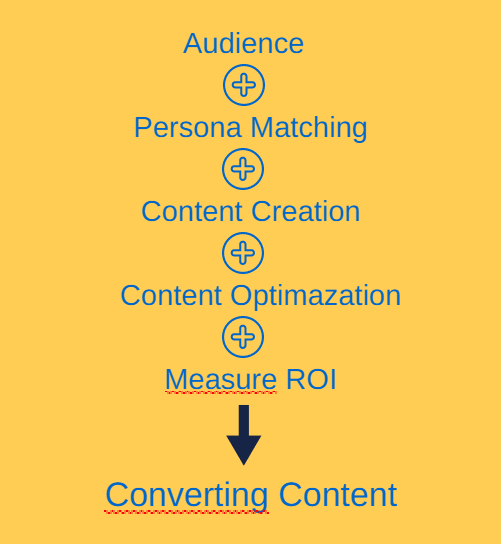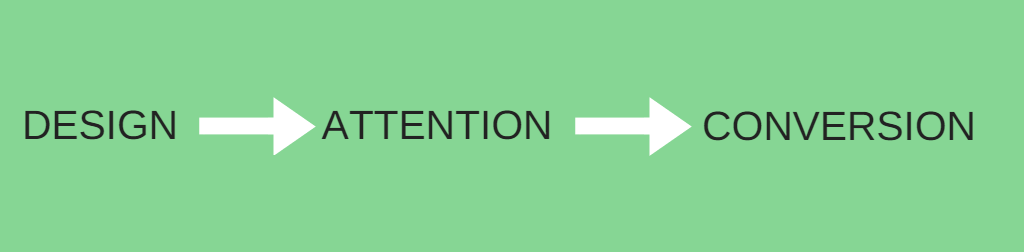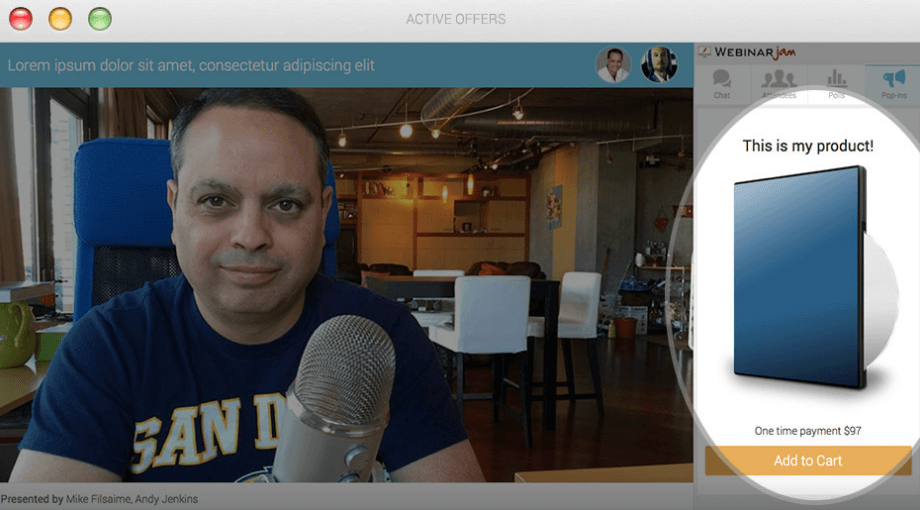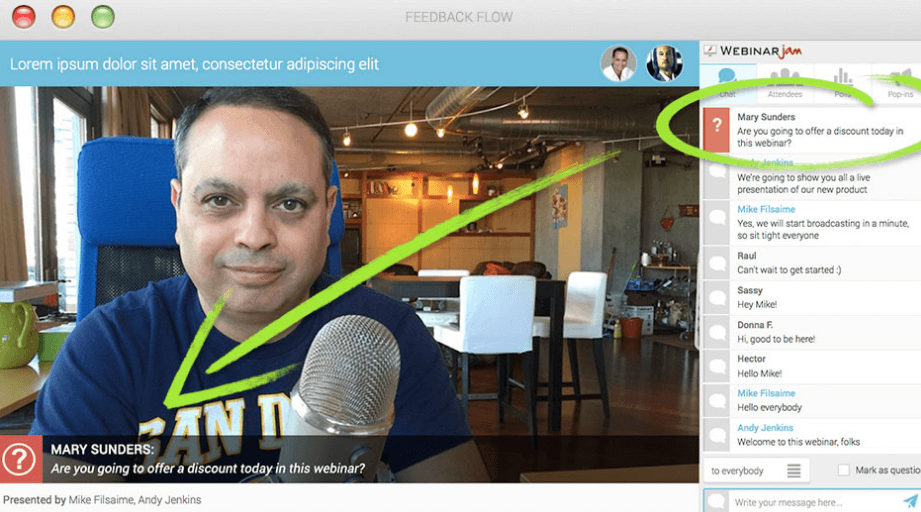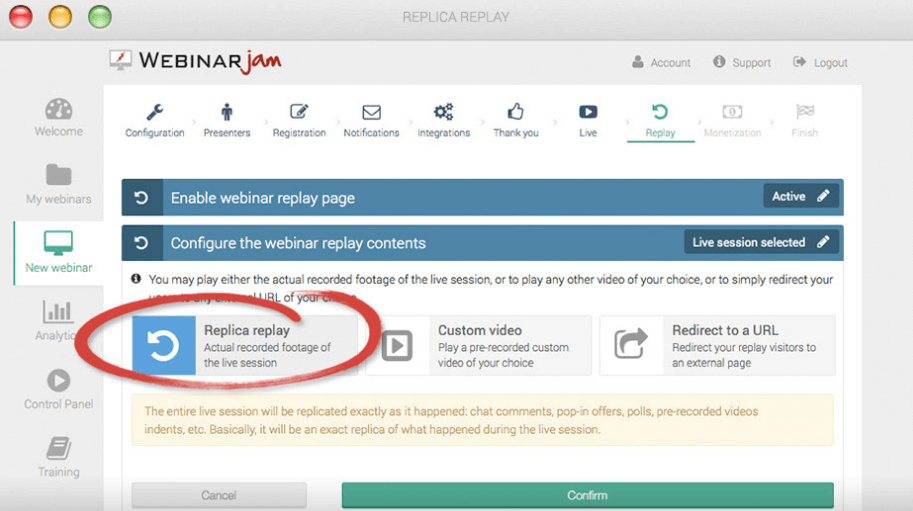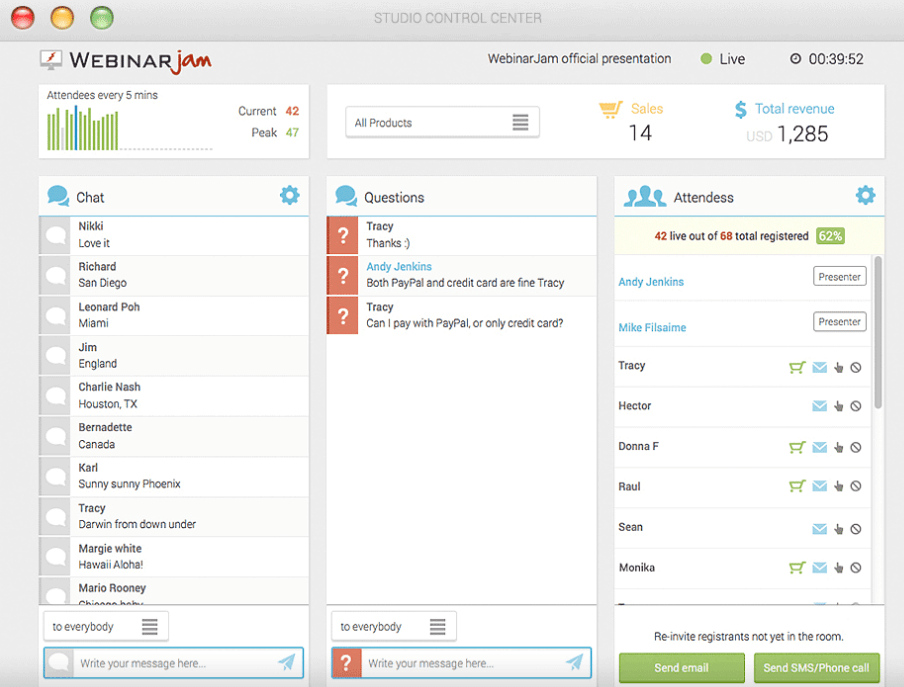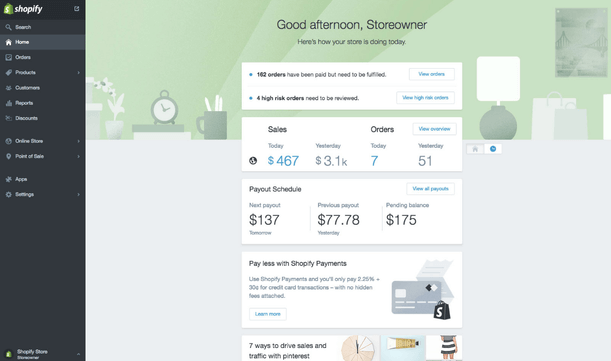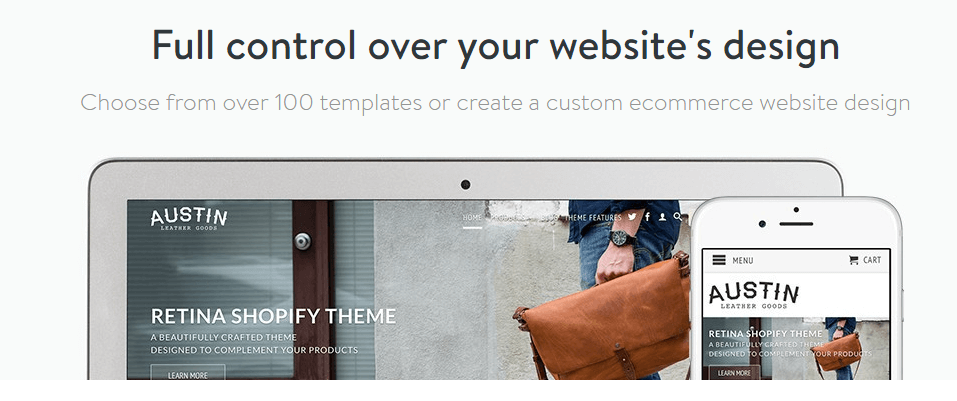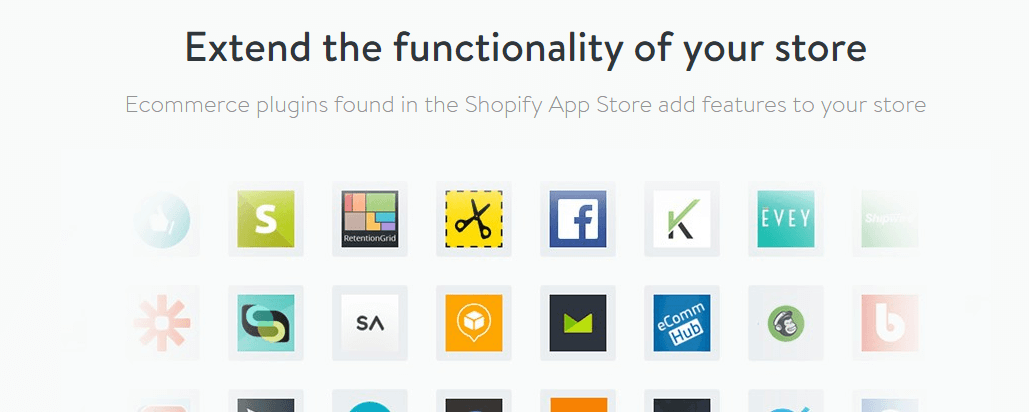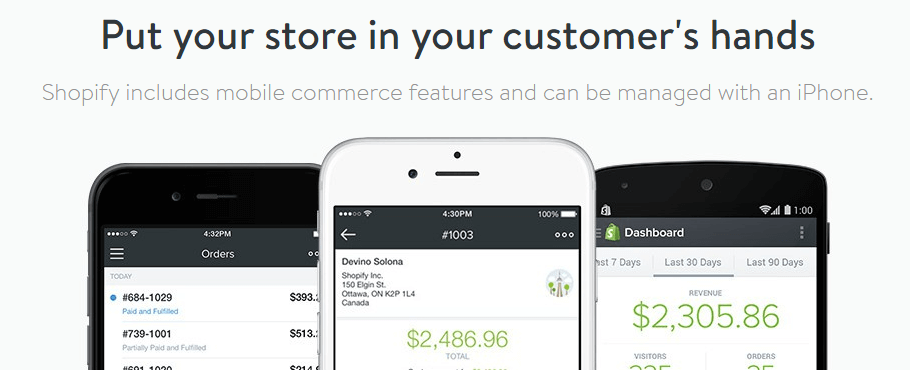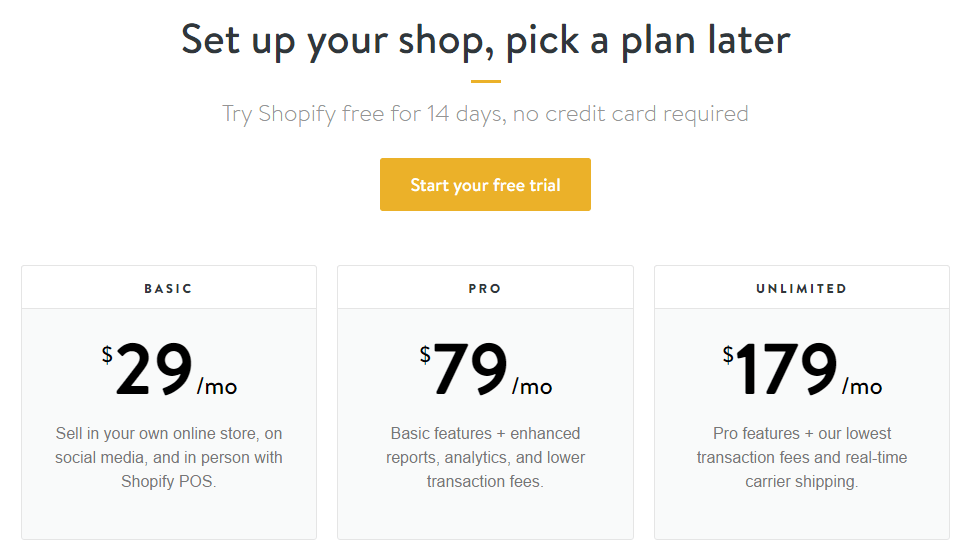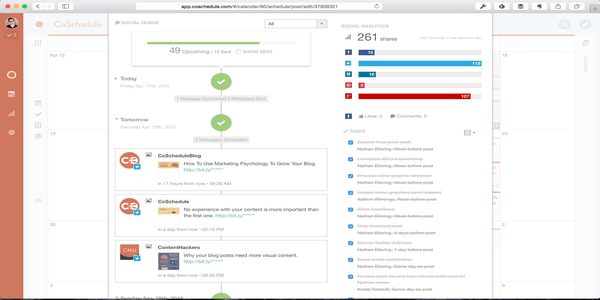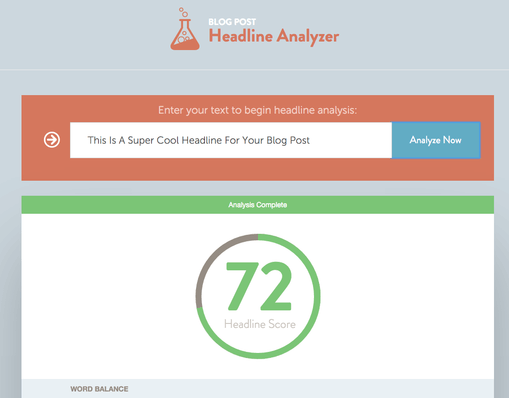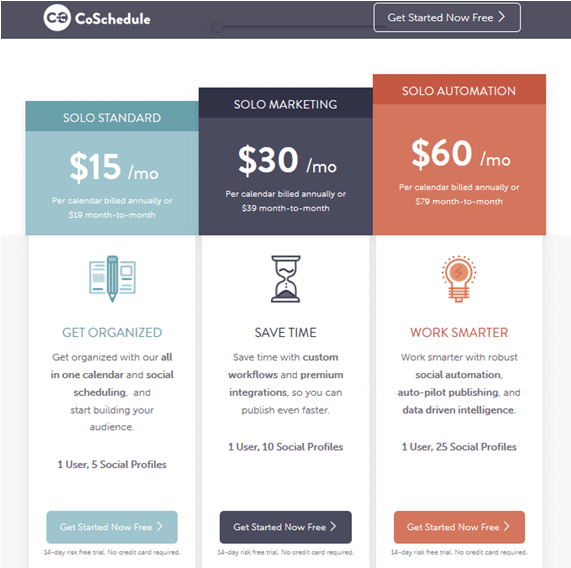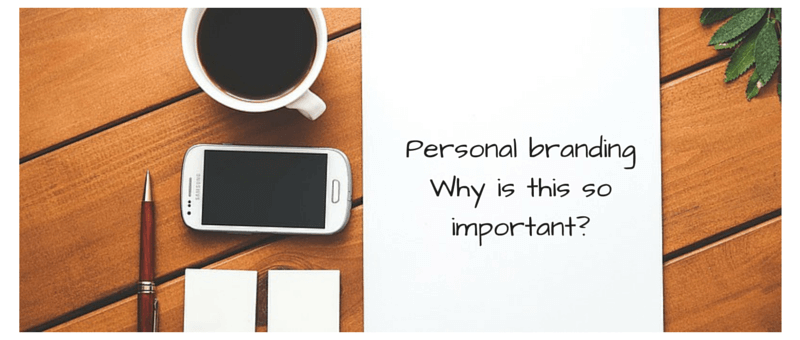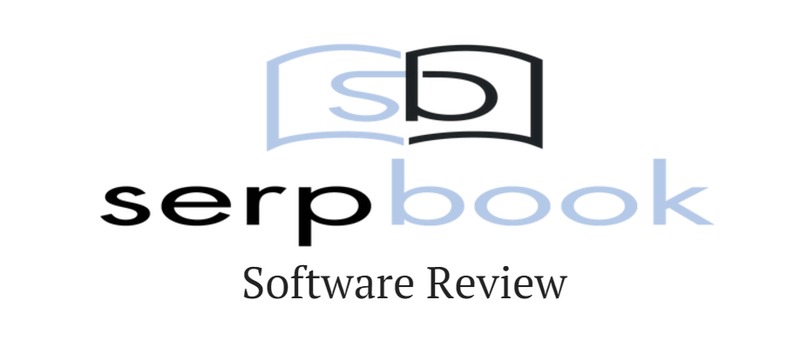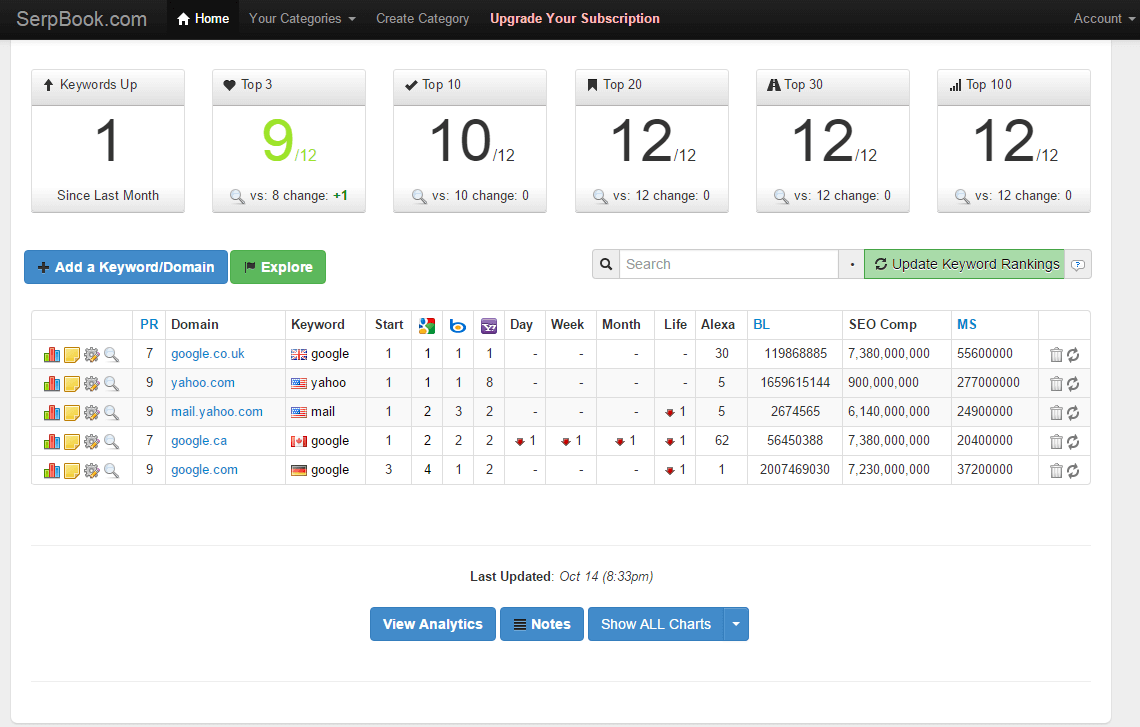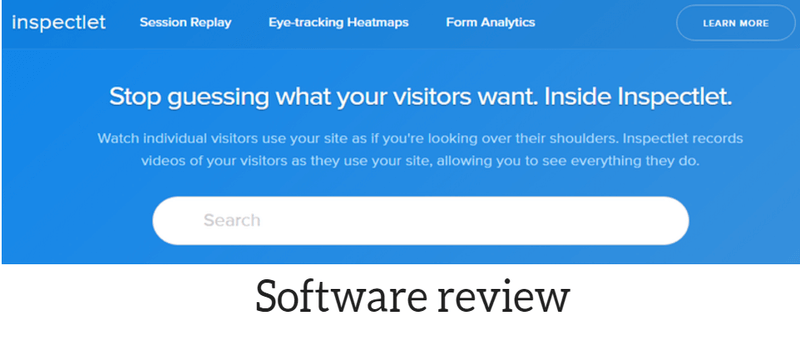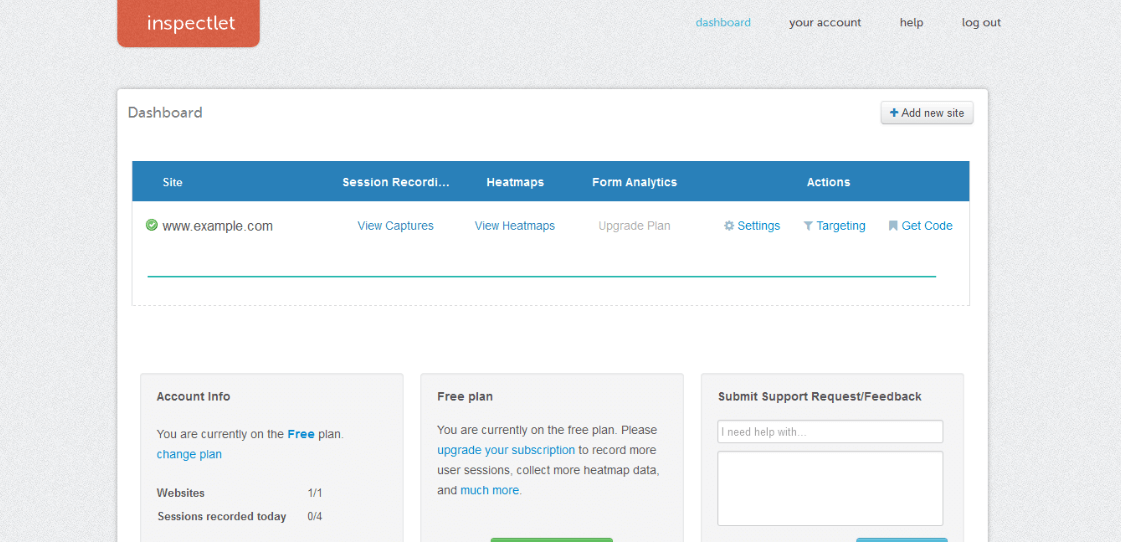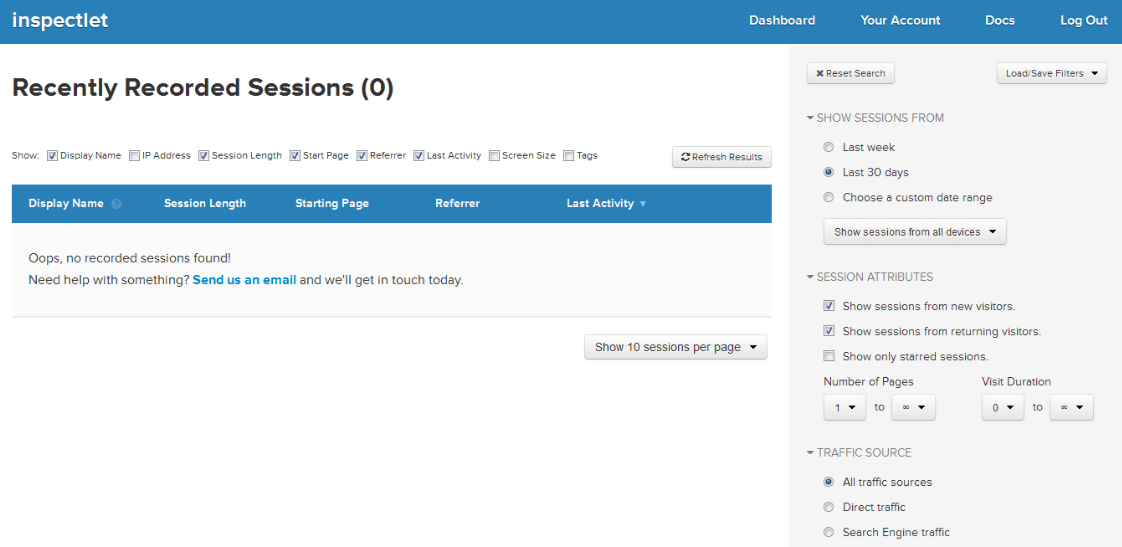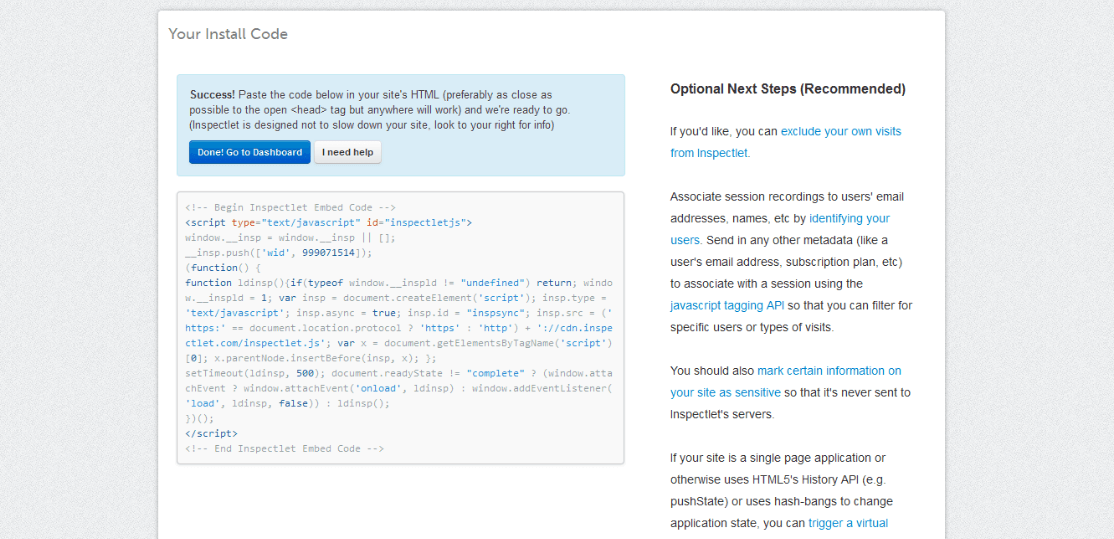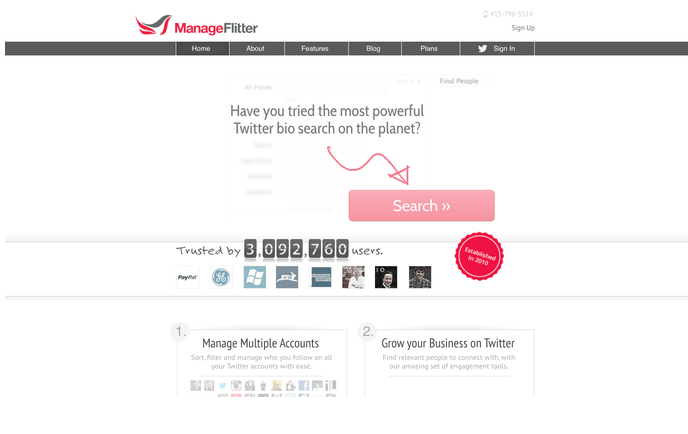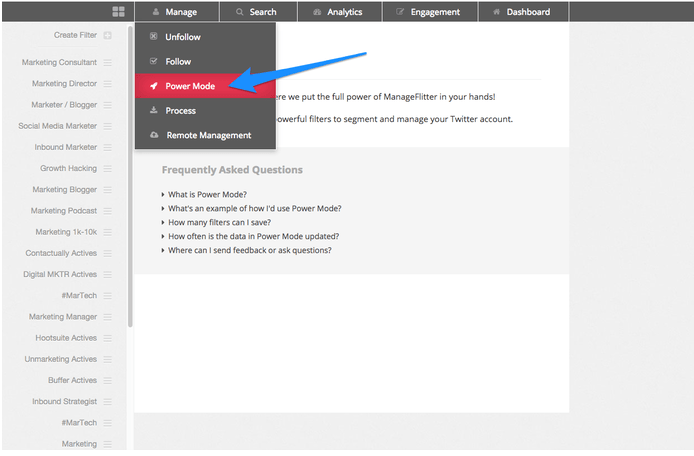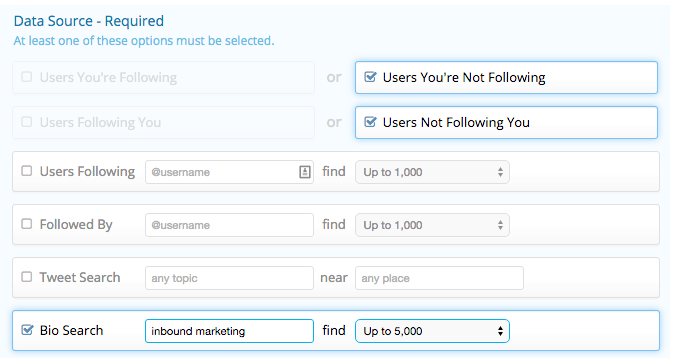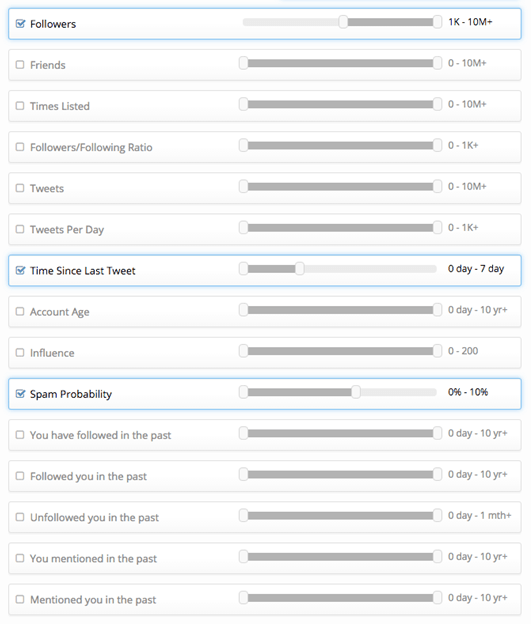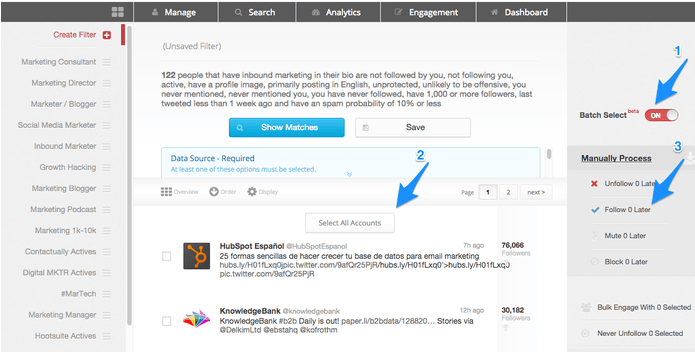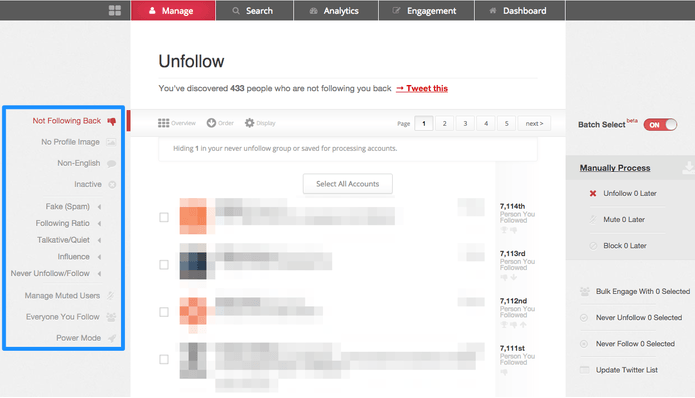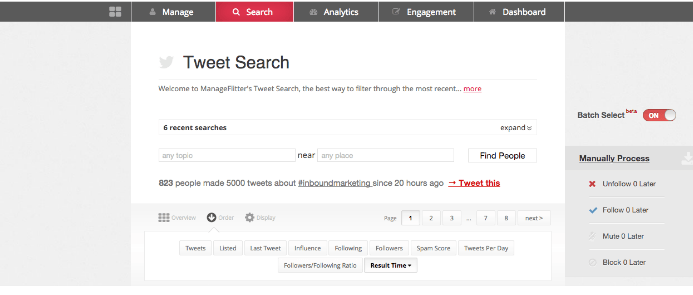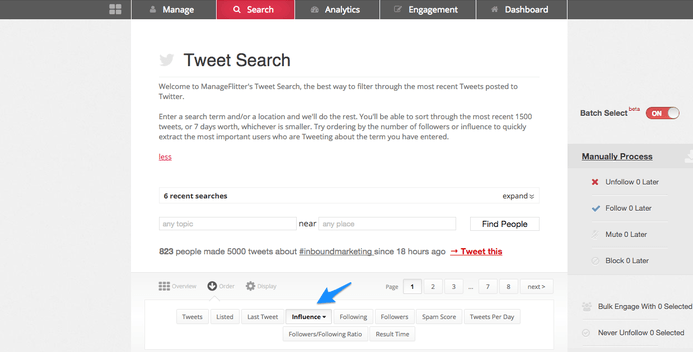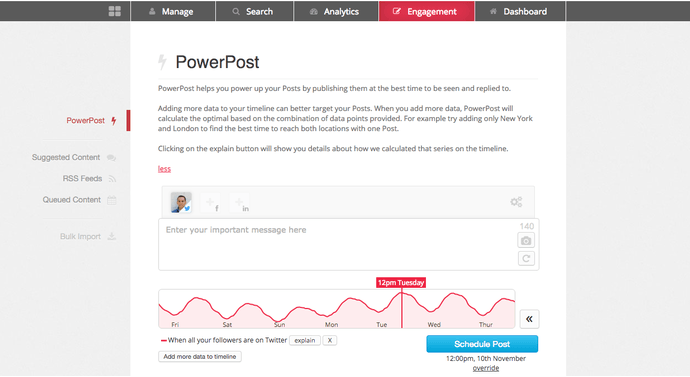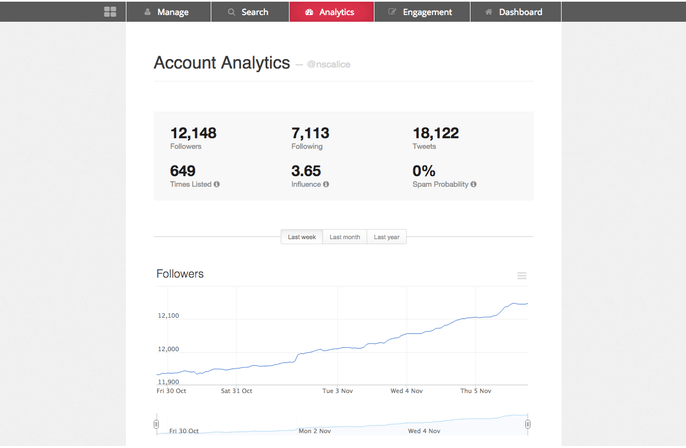This article will be reviewing Webinarjam Studio, the newly updated and upgraded webinar software that seems to be generating a buzz in the marketing world and among those savvy few who depend a lot on webinars to push their business brand and marketing message online.
Webinar Jam Studio takes the webinar concept and morphs it to deliver network broadcast features.
Let us now take a look at these amazing new innovations….
1. Attendee Spotlight
This amazing feature provides a platform through which a webinar administrator can invite ANY webinar attendee to become a guest, host or presenter at any time during the broadcast.
Remember that Webinarjam is equipped with the ability to deliver network broadcast features? Well, with this feature it gets more personalized.
What does this mean, you might wonder? It means you can get up close and personal with prospective clients such that you can ask them about their purchases or the things they found impressive about your product. It also gives you a chance to answer whatever questions they might have or listen to their opinions about your products.
This way, you are able to create authority and earn trust. I mean what better way can you think of to sell your product or service than with social proof to back it up. Just to have others put your products on the map for you is simply awesome!
Attendee Spotlight will work extremely well in webinars for the following broadcasting styles:
So now, the level at which you engage your audiences can be increased and much more meaningful than a PowerPoint presentation ever can.
What’s more, it’s really easy to set up and before you know it, you can start speaking directly with someone in the audience within seconds once they decide to share their webcam with you.
2. Video Engine For Hybrid Webinars
On a good webinar, you’re going to demonstrate, teach, interact and make offers, and finally, sell things. For a lot of the video conferencing tools on the market, you can carry out the above actions through the aid of your web camera and your presentation software. Well, Webinar Jam Studio takes it to a whole new level.
Imagine the chance to be able to prepare and present your demonstration perfectly as a live broadcast without errors or any form of technical problem, or maybe your best sales offers, pitch and closes without any mistakes.
With Video Engine, you can now carry out that perfect presentation on every encore webinar you do.
All you have to do is to begin your live broadcast. Give your salutations and greetings as the case may require. Then press play on a pre-recorded video, to broadcast that perfect pre-recorded presentation. Then at the end, make yourself available for the live Q&A.
So with this, you do not have to worry about making poor or bad live presentations but walk in with the confidence that your pitch is perfect and ready at any time it is needed.
This is like having your own personal On-Demand TV Studio.
Here’s how this works.
You can pre-load up to 5 videos with HD quality and High fidelity audio. Press play in the admin dashboard and it plays On Demand any time you choose with a small timer display that alerts you how long that video is going to last.
It also automatically mutes your mic and shuts off your webcam until you go back to Live screen mode at the end of the video.
Video Engine alone will be incredibly useful in teaching & demonstrating style webinars.
Or how about playing a video recording of a customer testimonial explaining how happy they are with your product or service.
….You decide the pre-recorded video that you want to introduce into your live broadcast.
3. Active Offers Display with Urgency Timer
With the original Webinar Jam, there was room to incorporate Add To Cart, Buy Now and other calls-to-action Buttons right within the webinar window of your attendees.
This eliminated the clumsy copying and pasting of URL links into the chat box or asking your attendees to click on a link that’s shown on their screen. Furthermore, there was no need to repeatedly answer attendee questions on where they need to go in order to get your offer.
It is undeniable that the original version of Webinar Jam was an incredible innovation but the recent one which is termed the Studio version now contains 2 very cool new tools to add urgency and scarcity to your live offers.
So now you can create urgency and scarcity just like with QVC?
The thing is that when an event or an offer is about to end, conversions tend to increase because of urgency and scarcity.
So here’s how it works:
Just like with the original version of Webinarjam, you are in total control of the time to incorporate clickable calls to action inside the webinar window where your audience can click and find all that they are looking for that you have to offer.
But now you also have the ability to add a countdown display that tells your audience that your offer is going away at the end of the timer.
Plus, you can include the Active Units Display which alerts your audience as to the number of units that are left of your special offer and that too in good time.
You can set this up to work automatically with a snippet of code and all you have to do is to copy and paste it onto your Thank You page or your Shopping Cart pages.
On the other hand, you can just adjust the unit display manually…
Basically, you are in total control of what is visible to your audience.
Just try to imagine the level of engagement that your prospects will have with your products when they can see these measurements right on their screen and the way that your sales conversions will be affected positively.
This is one feature that will really have a great impact when it comes to conversions on webinar front-end offers.
4. Feedback Flow
Ok, in no particular order of importance, the fourth innovation is the trade-marked Feedback Flow, which introduces a whole new level of engagement to webinars…
This is just such an awesome idea.
So here’s what Feedback Flow is.
Imagine during your live Q&A that a key question already prepared by you could be displayed within the webinar window of your audience with just a click of a button and then at the same time, you can answer that question right on the screen where they can all see it.
But why stop there?
What if you could be more than that and it could actually be a way of socially promoting your product. For example, you see an attendee’s comment in the chat box saying that they just purchased and can’t wait to get access to your product.
With the click of a button, you can display that message right on the screen where the whole audience can see it.
That’s powerful social proof and engagement which will undoubtedly bring about incredible conversion rates.
The moderator is able to display any Feedback Flow text on the screen at any time, either to confirm the recording of the webinar or maybe it’s just a hashtag or an amazing comment from someone in the audience.
Also, that snippet code that was talked about earlier can also be used to add a comment on the live webinar screen automatically to tell your audience that another attendee has just purchased.
Now that’s how social proof helps you to garner responsibility. It’s really a powerful feature.
5. Jams On-Demand Marketplace
This next innovation is undeniably one that you will like and it is known as Jams On-Demand Marketplace.
What this does is that it provides you with an entirely new stream of traffic for your webinars made up of people who love learning and buying from webinars.
So now when you set up your webinar for live broadcast, your upcoming webinar is added to the Jams On-Demand marketplace, and as such anyone searching through the marketplace can register for your event.
In order to make this innovation more effective, the creators, Andy Jenkins, and Mike Filsaime, are going to be trying to close some deals with media outlets in order to ensure that the On-Demand marketplace turns into a recognized destination for great content.
And for those of you that are really into SEO, the Jams On-Demand Marketplace will be another great source of back-link for your SEO campaigns.
In addition to that, the On-Demand Marketplace will contain your webinar records where it can be picked up by organic traffic looking to purchase your products or services. Of course, if you happen to be a coach or perhaps deliver consulting services by making use of webinars, it’s likely that you’ll want to keep your sessions private. No problem, because there is a privacy option located in admin dashboard and once you click that, you’re good to go.
Also, you’ll find an affiliate link below the live and recorded webinars, inside the Jam On-Demand Marketplace, that anyone interested in promoting your webinars as an affiliate can click on the link to find out more……. Just like something similar to a Click Bank.
6. Replica Replay
This simply takes the evergreen webinar concept and steps it up a notch so that instead of having the recording alone, you get the recording with all the features you’d expect on a live webinar:
- · Replays are presented in a webinar window just like the live broadcast.
- · You get the original community chat along with the replay, and this will allow you to make use of the buzz of that live broadcast.
- · You get to make use of all the features that have been discussed and it can also be live during your Replica Replay.
And that concludes everything on the Feedback Flow, the buyer alerts, Video Engine injections, your Active Offers with urgency timers and unit displays, etc. It includes everything to replicate the original broadcast giving a whole new meaning to encore webinar presentation.
7. The Studio Control Center
This is the newly-designed control Center for Webinar Jam Studio that gives you, even more, control of what’s happening in your webinars as it happens. That’s how incredibly powerful it is.
When things go live and you have a large audience filled with enthusiasm, such that they are asking lots of questions and generally interacting with you, you will discover that things can get a bit busy and sometimes a little out of hand.
With the new Studio Control Center, however, you can simply break everything down into different tabs which you can manage conveniently so that you are able to know exactly what’s happening as it happens without feeling swamped.
The concept is quite simple, all you need to do is just to take all the information that’s coming at you during a webinar, break it down into manageable bits, which you can then assign to different individuals to manage if you like. And these different segments can be viewed on different computers for ease of use.
Webinar Jam Studio – The Ideal Target Market
So who is this product designed for?
On close inspection of the main features and benefits of the updated version of this tool, it is clear that it will clearly work very well with pretty much anyone who is looking to sell products or services online or to reach a wider audience of live broadcasts. You see live broadcasts through Hangouts, which Google owns, tend to get better rankings on YouTube.
And when you throw some backlinks at your recorded webinars which are posted on YouTube and Google+ (if you want them to be), many times you can also get those same videos to rank in Google too.
Good examples of businesses that Webinar Jam Studio will work well for are product owners, teachers, coaches, public speakers, consultants, entrepreneurs, SME businesses, and of course, marketers.
Are you ready to setup your first Webinar?