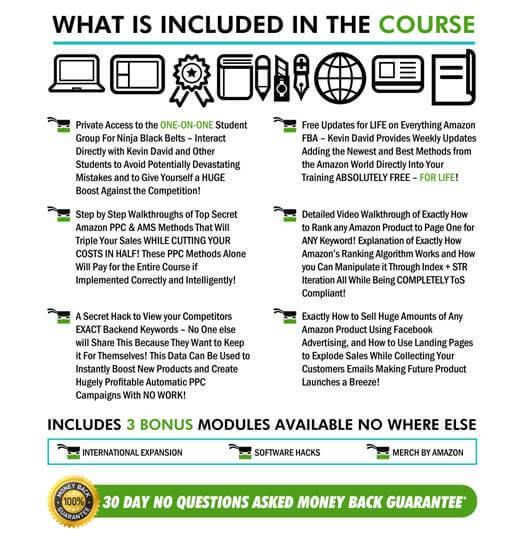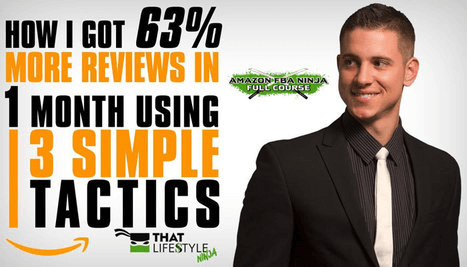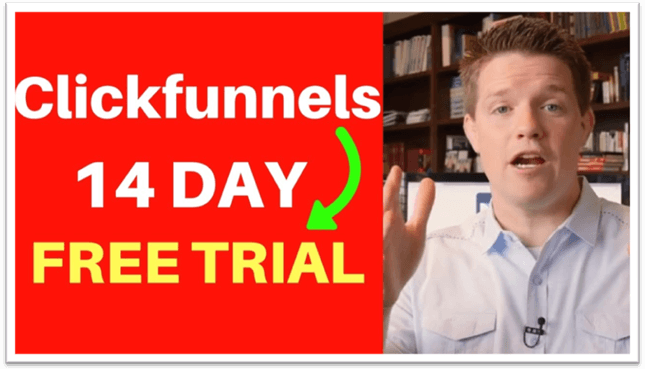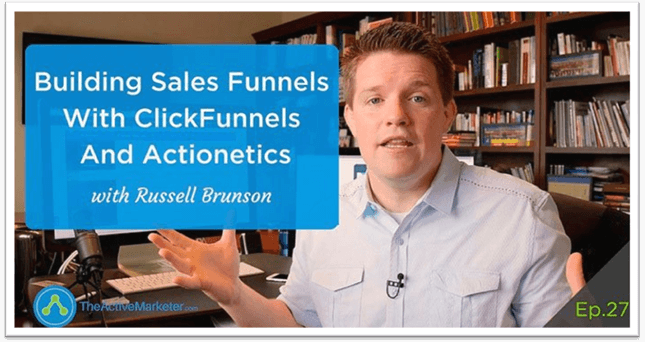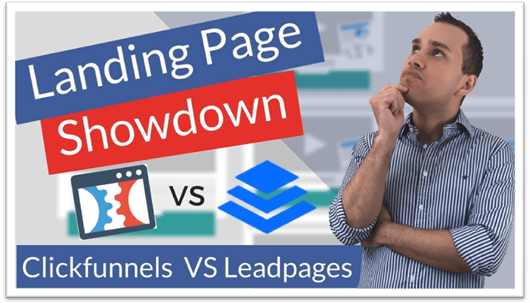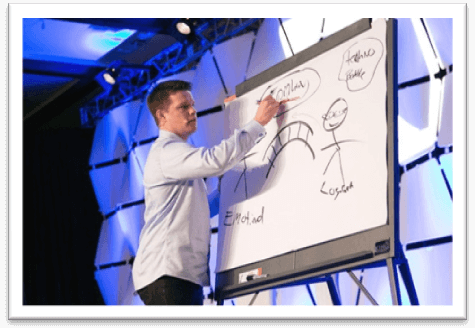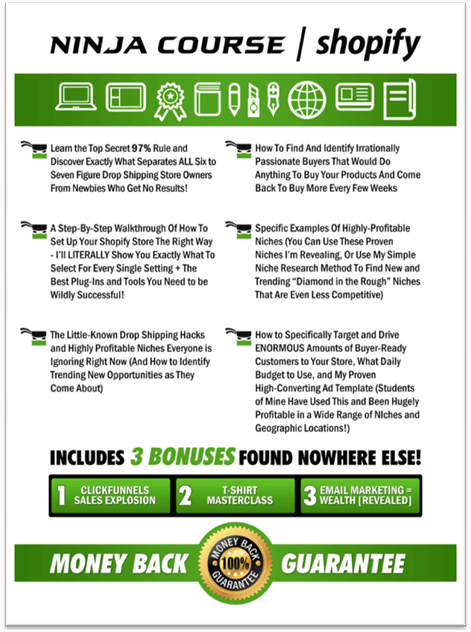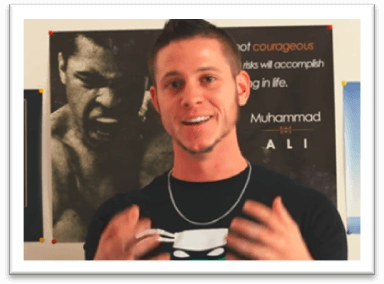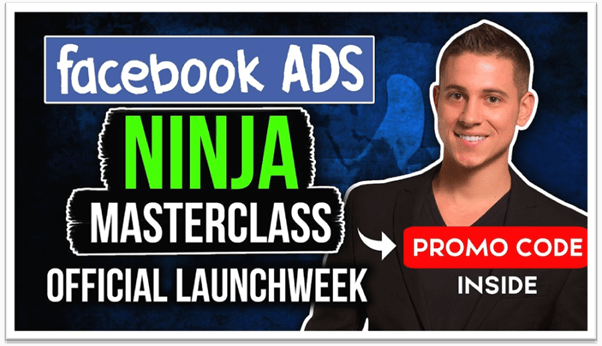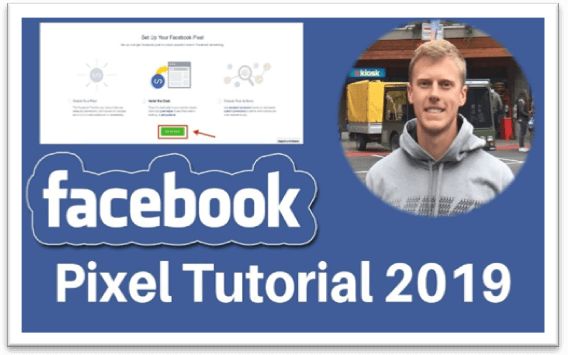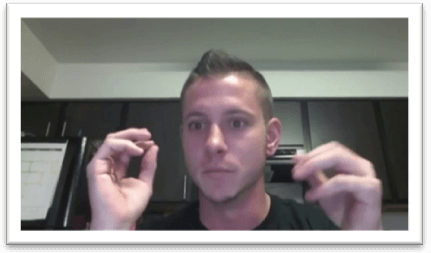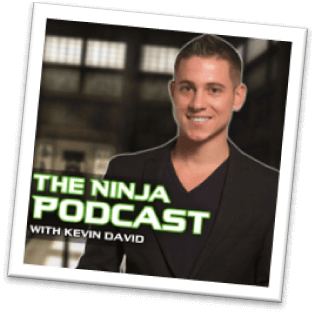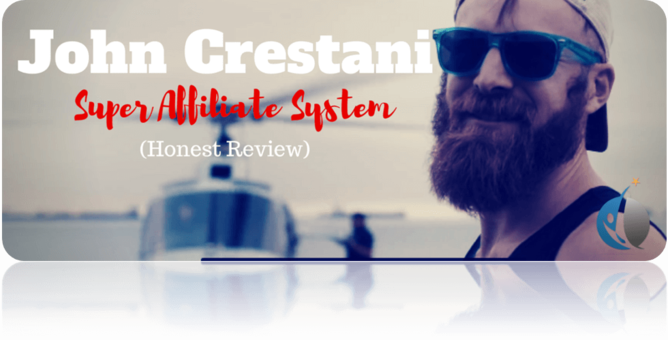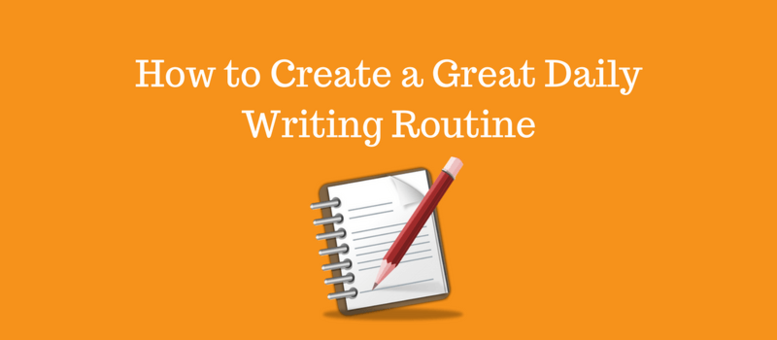Adobe Creative Suite
Adobe Creative Suite is one of the highest-regarded programs for designers, producers, and photographers. Adobe Creative Suite is an entire portfolio of programs, ranging from Photoshop and Dreamweaver to After Effects and Encore.
Animate It!
This plugin lets you add cool CSS3 animations to your content.
Awesome Screenshot
Ever find yourself drowning in 20 different programs to crop, edit, and annotate screenshots? With Awesome Screenshot, a browser extension for Firefox and Chrome, you can easily screenshot anything on the web and edit it directly within your browser.
BeFunky
If you love the look of cool, vintage Instagram-esque photo filters, you'll love BeFunky. This free photo editor boasts a ton of awesome features, including effects, frames, graphics, and textures.
Bittbox
Bittbox offers both graphic design instructions and tips, as well as quality freebie products, such as brushes, backgrounds, fonts, textures, and even web themes. Users have permission to use any products in all projects, for profit and otherwise.
BitFontMaker2
For those who are interested in bitmapping, pixels, and fonts, BitFontMaker2 allows users to create bitmap fonts themselves.
Button Factory
A great tool to create buttons for your website
Canva
Whether you're looking to create an ebook, infographic, business card, or email header, Canva has a template to simplify your process. In fact, the free web design tool offers professional, easy-to-customize templates for just about any design need you can think of.
ColourGrab
ColourGrab is a great inspirational tool for graphic designers.Users can type in URL of any online image below and the system shares what colors were used for the website and images.
Compfight
If you're looking for a Creative Commons image, but are finding terrible options through its native search engine, check out Compfight. While it often surfaces similar content, Compfight has an algorithm that places the gorgeous images right at the top -- cutting my image hunting time down by a ton.
ColorZilla
ColorZilla is a great tool for your most basic to your most advanced color-related needs. Whether you're looking to pull up the HEX code for a specific pixel on a page, analyze DOM element colors, or uncover element information such as tag name, class, id, and size, this tool can handle it all.
Creative Commons
A search engine which shows you all the images with a CC license from Google, Flickr, Youtube and many more.
Death to the Stock Photo
All it takes is an email address to start receiving Death to the Stock Photo's high-quality photography straight to your inbox every week. From office shots to drool-inducing food plates, this free stock photo service has a batch of photos to meet almost anyone's needs.
Designer First
Designer First is a collection of free design materials, including graphics, icons, templates and other web elements. Files can be downloaded and used in dozens of projects, including social media production, mobile applications, and business websites.
Design Shock
Design Shock offers free, high quality resources for design professionals and other creative careers.Downloadable items include icons, design sets, and full web themes.
Dribble
Dribble is an online community where artists and designers of all stripes can get constructive feedback from other.
deviantART
One of the largest online art communities, deviantART has over 200 million artist-uploaded pieces including fan art, skins, and other unique drawings and photos. Users can save, share, and shop for art as well as support other local and aspiring artists
Easel.ly
Another great infographic designer tool
EWWW Image Optimizer
The EWWW Image Optimizer automatically optimizes your images as you upload them onto WordPress and reduces the file size in bulk for images that have already been uploaded.
FavIcon Generator
This tool creates a favorites icon for websites that appears in bookmarks and the browser be when a website is being used. This helps increase brand awareness for users and web designers.
Fontsquirrel – Webfont Generator
Font Squirrel’s Webfont Generator is great for searching a database of different fonts to tailor something to the specific project on hand. Fonts are broken down by classification, but then also by keywords, all for free.
FontCreator
FontCreator works with OpenType, TrueType and Web fonts, and helps in the creation and editing of any font. You can turn your handwriting into a font and test and preview any font creations before launching them on a website.
Fonstruct
Fonstruct allows users to create their own fonts from the ground up with pixels.
Forrst
Forrst is a community of developers and designed who upload their designs for feedback to make improvements.
Fotor
Fotor is a fantastic online photo editor that allows you to edit images using filters, frames, text, and more. It’s quick and easy to use and offers many tools to create custom images and collages.
Free Digital Photos
Another great resource with a lot of free images
Freerange
On this website they also have many free pictures you can use
gbdfed Bitmap Font Editor
gbdfed Bitmap Font is free software that lets users interactively create new bitmap font files or modify existing fonts.
Gimp
Gimp provides you with tools to customize and enhance your images. The program is easy-to-use and comes with multiple tutorials to help you learn various techniques to create awesome images.
Gliffy
Gliffy is a program to create diagrams, flowcharts, floor plans, technical drawings and more.
Google Drawings
Say goodbye to your weird Microsoft Paint drawings and say hello to polished, professional Google Drawings. If you have a personal Gmail or your company uses Google Apps, you can use Google Drawings to create custom visual content.
Google Fonts
If you're looking for quality typography for your next design, check out Google Fonts. This directory of web fonts makes it easy for users to add a font to their website in seconds or download it to their computer to use later.
GiphyCam
Create GIFs with this tool from the website Giphy.com.
Icon Finder
Icon Finder is a resource allowing web designers and developers to find high quality icons in an easy and efficient way.
Infogr.am
If you're looking to make interactive infographics -- not just plain visuals -- check out this online design tool. Easily add graphs, maps, text, and even playable videos without diving deep into a design program. It also has social sharing tools built right into the infographic, so you don't have to worry about creating a custom Pin-It button. It's a pretty nifty tool if you want to create and ship an infographic -- fast.
Change Faces
This online image manipulation tool lets you crop and resize images, make fun faces, and easily generate memes.
JPEG Optimizer
Resize and compress your jpeg files fast
Landscape
An image resizing tool by Sproutsocial
LICEcap
Simple animated screen captures that can capture an area of your desktop and save it directly to .GIF.
Lorem Ipsum Generator
Lorem Ipsum Generator populates a field with a set number of words or characters in order to create meaningless paragraphs to fit into designs.
Meme Generator
If you need to add a comical spin to your content, then look to add a meme from this easy to use web resource.
NimBus
Great software to take and edit screenshots
Pablo by Buffer
An easy wayto create social media images.
Pexels
Pexels is a great resource for free stock photos that you can use for various projects. The site contains a huge library of images and videos sorted into multiple categories.
Picjumbo
You will find all kind of free images on this website
PicMarkr
PicMarkr allows you to easily add a watermark to anyimage. This is useful for copyrighting and protecting original and important work featured online.
Pictaculous
One of the most important elements of web design is your color palette -- you want to make sure your images, graphics, and font colors all help convey your message and maybe even drive conversions. But often, it's hard to find that exact shade of blue that's in a photograph you need to use -- which is where Pictaculous comes in.
PicMonkey
Okay, let's say you don't have the budget for Photoshop and feel somewhat limited by PowerPoint's visual editing capabilities ... what are you to do? If you want to spruce up your images -- re-color them, add borders, add text, and even insert graphics on top -- all without downloading yet another program to your computer, check out PicMonkey.
PicsTouch
Free and easy to use tool for cropping and resizing images.
PiktoChart
A real easy to use infographic designer
Pixelmator
Image editor for Mac
PlaceIt
Sometimes, you need a photo of your website, blog, or Twitter profile with a little polished flair. While you can try manually customizing your screenshot to fit into a stock photo you already have, PlaceIt is an even better alternative.
Pixabay
A great resource with a lot of free photos
Pixlr
Pixlr is an online design platform, with both free and paid versions.
PowToon
Create animated videos and presentations with PowToon to add a commercial quality experience to your original content.
PNG Compressor
Compress your png files in a breeze
Resize.it
An online image resizing tool to bring the images you’ve created or curated to the right dimensions for publishing. Resize.it is a helpful resource for non-technical users to fix their images for use in their articles, e-books and PDF’s.
Snappa
Design your graphics in a snap
Siege Media Embed Code Generator
My favorite infographic embed code generator. I really like how you can specify the dimensions of the embed code box.
Stat Silk
Stat Silk is the company that produces the award-winning software, StatPlanet. StatPlanet is for visualization and mapping.
Serif Font Identification Guide
The Serif Font Identification Guide is a tool for identifying different attributes of fonts,with analysis of stems, bars, bowls, and tails of different letters.
Shutterstock
Shutterstock is a library of over 25 million stock photos, illustrations, vectors, and videos, all included in different plans and pricing.
Splashbase
Cool site that allows you to search & discoverfree, hi resolution photos
Spruce
Spruce allows you to create social-media-ready images in seconds. Search millions of photos, add your own text, and post to the social media platform or website of your choice.
Tableau Public
Tableau Public is a tool for creating infographics and interactive data, along with publish it on the internet. There is a free version for desktops and is designed for optimal ease of use.
Thinglink
Tag images to make them more engaging with links to music, video, text, images, Twitter, Facebook, shops and more using Thinglink. This tool allows readers to comment on images and follow image channels of creative users. ThingLink images are also shareable, and embeddable, with a click to Facebook, Twitter, Tumblr and email.
Tiff
Ever find yourself stuck between two fonts? With Tiff, users can select two different fonts to overlay against one another, making it easy to spot the differences. You can even choose which letters you'd like to compare -- both capitalized and lowercase.
TinyPNG&TinyPNG
For intelligent PNG and JPEG compression of your images. Very easy to use and will make your blog faster.
TimelineJS
TimelineJSis an open-source tool for creating visually rich interactive timelines and is available in 40 languages.
Tutorial 9
Find all kinds of user-submitted tutorials for web design, Photoshop, photography, and illustrations. Along with these helpful how-to's are free design downloads, including font and icon packages,web themes, and other templates.
Typecast
Typecast is a website with over 23,000 fonts that allows users to create better web typography in much more intuitive ways.
Type Genius
Need to find the perfect font combination for your next project? Type Genius makes it easy for users to find great combinations of fonts. It even provides real examples of font combinations being used on other websites to help you get a better sense of how it will look.
Typekit
Typekit is a website that gives designers and developers a subscription based libraryof hosts, high-quality fonts to use on their websites.
Typetester
Typetester allows for comparing screen type and different fonts in a fast, intuitive manner in order to determine the best font for a project.
UberFlip
Optimize your PDF’s to add social widgets, audio and video elements to make the content both interactive and measurable.
Unsplash
If you're looking for more "do whatever you want" photos with a scenery or inanimate object tilt, check out Unsplash. Just like our own stock photos, no attribution is needed. The pictures speak for themselves -- so go check out the website for more.
Venngage
A quick and easy way to build infographics.
Visage
Column Five sister company Visage created this easy-to-use design tool that lets you create visual content for your site. There are a number of readymade templates at your disposal and you can create your own. Sharing with your team is simple and straightforward, letting you complete projects quickly and seamlessly.
Visual.ly
If you don’t have the time or artistic flair to create your own pieces of content, then you can use a tool like Visual.ly. Visual.ly is a platform that pairs those who need content up with those who can create it.
Visme
You can create amazing presentations, infographics and other enegaging content with this tool. They have a free plan available.
Visual CSS Tools
Visual CSS Tools is a web-based visual CSS generator with features that many other web-based gradient generators do not have.
WhatFont
Ever come across a font on a particular web page and think to yourself, "I need that." With WhatFont, users can quickly and easily identify the name of the fonts used on any web page in just one click
WhatTheFont!
WhatTheFont! is an incredible online tool that allows text to be uploaded and analyzed to determine the font type. This is idea for those who see a particular font the yare interested in, but don’t know what it is.
WP Smush
This plugin optimizes your images so the page loads faster. Smush strips images of unnecessary information, reducing the file size without sacrificing image quality. The best part is that it performs this operation automatically when you upload a media file—and it can optimize your existing images in bulk.
Youzign
Create nine different types of graphics, from infographics to flyers, with this free, online graphic design tool.